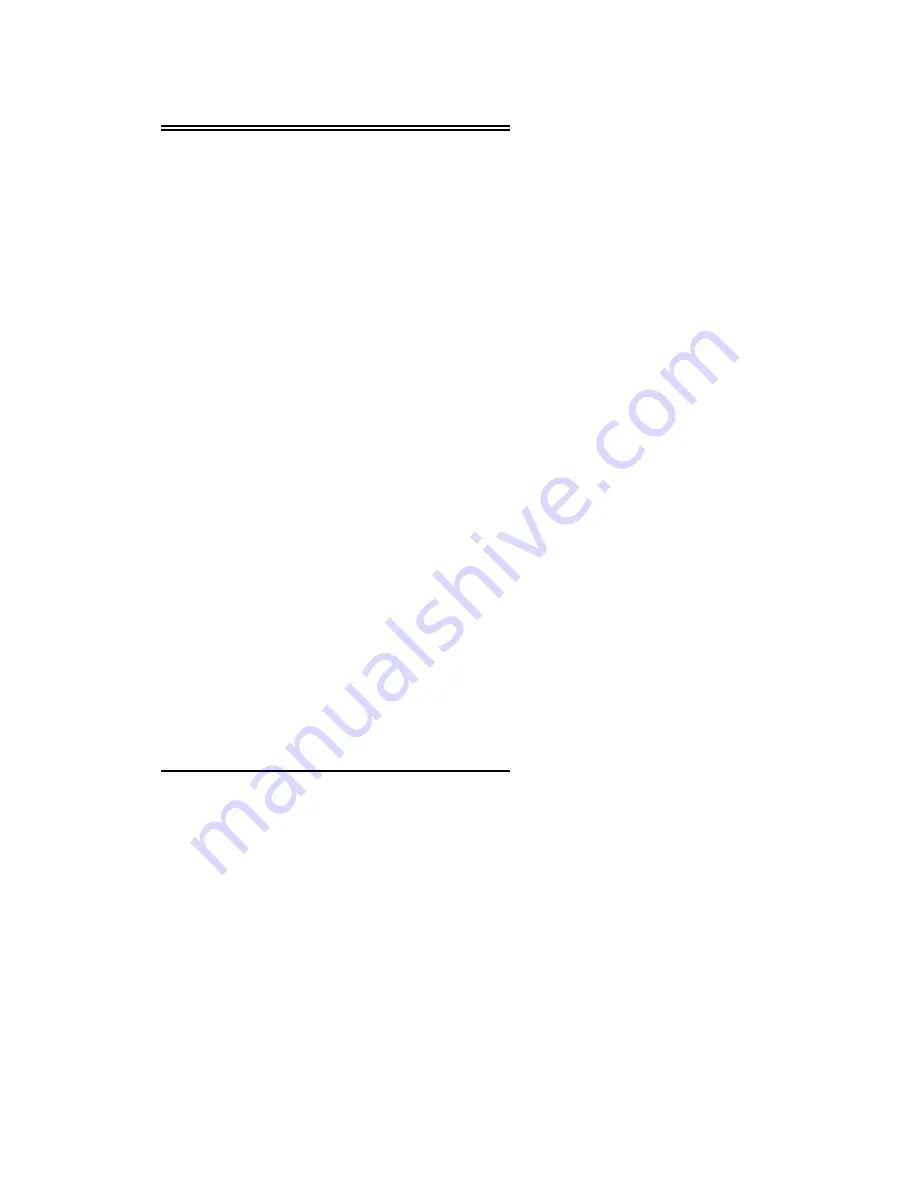
Appendix B
B-1
Q & A
Q: I start up the FlyVideo series, it give me an “Invalid
Interrupt number...” error, what could be wrong?
A: Please refer to your mother board manual and run the
BIOS “PCI and PNP setup” or something similar make sure
the PCI‘s “Auto configuration” is enabled, FlyVideo utilizes
the PCI bus’s ability to auto re-route the hardware resource
(
IRQ, Address, DMA...
)
to avoid conconfict with other
device, hence, it is necessary to enable this PCI‘s advanced
capabilities through the BIOS setup.
Q: I have installed everything including the FlyVideo
series application, the FlyVideo series hardware driver,
and the DCI driver for my VGA card, then I try to run
the FlyVideo series program, my machine just hang,
nothing appear, now what?
A: Please refer to your mother board manual to run the BIOS
“Advanced chipset setup” or something similar, there
probably have one or several items regarding the PCI “Burst”
mode settings, try play with that, and it might solve the
problems. The reasons is that, other then the Intel chipset, the
other mother board chipset designer might implemented the
PCI features in a non-standard way.
Q: I have installed the FlyVideo series application
program and the hardware driver, but I double-click on
the FlyVideo series icon, it give me an “unknown error...”,
what could be wrong?
A: you didn‘t install the DCI
(
Display Control Interface
)
driver for your VGA card. The DCI driver is come from your
VGA card manufactures, as long as the VGA chipset is the
same. For example, if your VGA chip is designed by S3, you
can use the drivers from the other manufacture’s VGA card
that also use the S3 chip. Also, many VGA chip designer
offers BBS numbers for virtually every one to download their
latest drivers.
Summary of Contents for FlyVideo series
Page 1: ...FlyVideo TV Video Capture Card User s Manual Jan 2000 ...
Page 4: ......





































