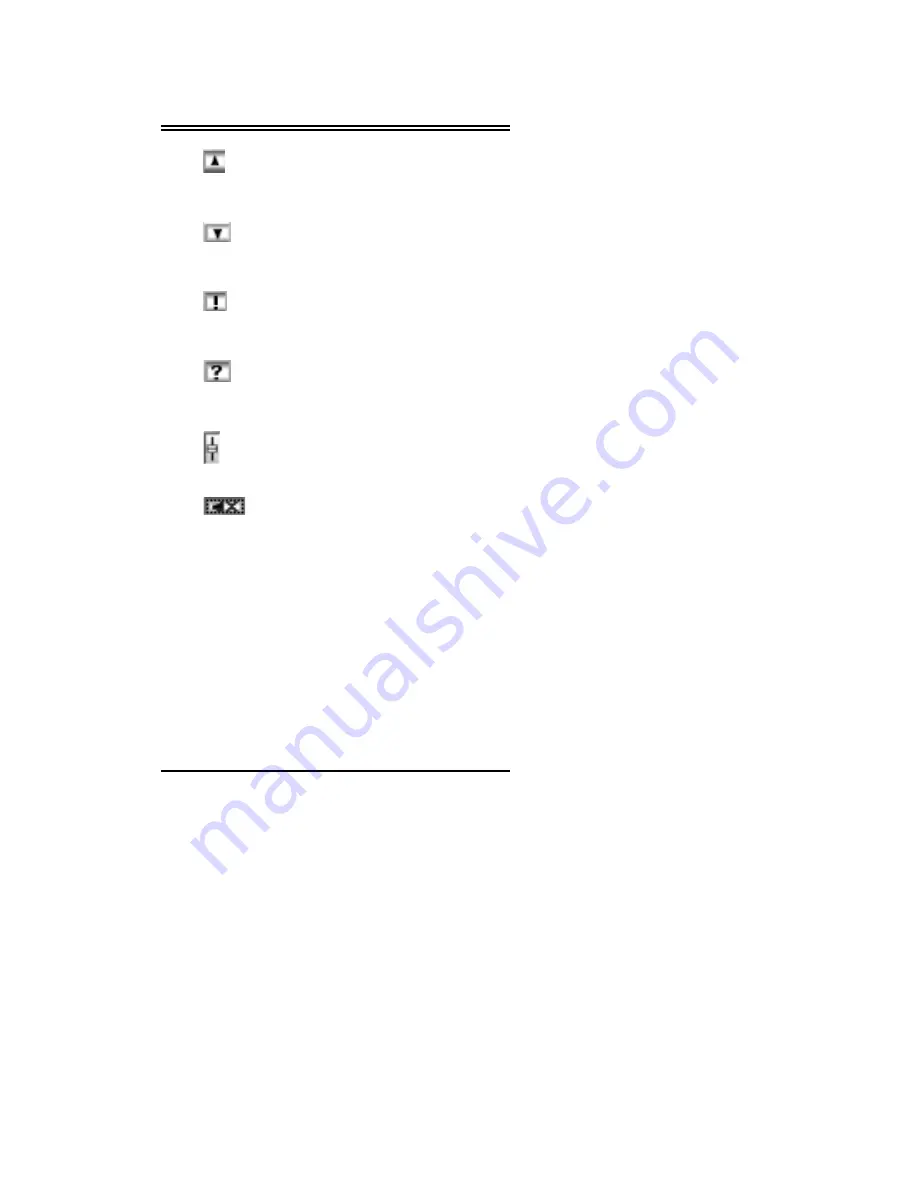
Chapter II Running FlyVideo Program
30
G.
Increase frequency by step
Press this button to add the frequency that step is 0.1
MHz.
H.
Decrease frequency by step
Press this button to decrease the frequency that step is
0.1 MHz.
I.
About the FlyRadio
Press this button to display FlyRadio copyright
information.
J.
Help
Press this button to activate FlyRadio on-line help
menu.
K.
Volume control
This sliding button will control the volume of sound.
L.
Mute control
Press this button to turn the sound to off or on.
Summary of Contents for FlyVideo series
Page 1: ...FlyVideo TV Video Capture Card User s Manual Jan 2000 ...
Page 4: ......









































