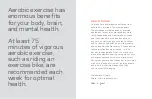16
X-FlexCycle Plus User Manual Lifepro
Re Fitness Collection
17
The small footprint of the X-FlexCycle Plus means it can fit just about
anywhere in your home. If you need to store it in a small space, the bike
folds up quickly and easily.
1. Firmly grasp the seat post with one hand and the handlebars with your
other hand and push the two ends of the bike toward the middle.
2. Lean the folded bike upright in a corner to store it.
CAUTION:
Take care when lifting or moving the bike. Always use proper
lifting techniques and use assistance if needed.
CAUTION:
The exercise bike should ONLY be folded up and moved by an
adult.
CAUTION:
Never allow children or pets to play on or near the folded
exercise bike, because they could accidentally bump the bike causing it to
fall and injure them.
MODE
INFORMATION SHOWN ON MONITOR
VALUE
TIME (TMR)
The duration of the current workout
00:00 – 99:59 (Min:Sec)
SPEED (SPD)
The current workout speed
0.0 – 99.9 Mi/Hr
DISTANCE (DST)
The distance cycled in the current workout
0.00 – 999.9 Miles
ODOMETER (ODO)
The total distance cycled across all workouts.
0.00 – 999.9 Miles
PULSE (PUL)
The current pulse in beats per minute
40 – 240 BPM
CALORIES (CAL)
The calories expended during the current workout
0 – 9999 KCAL
SCAN
Each value is shown for 5 sec. in turn: Scan, TMR, SPD, DST, ODO, PUL, CAL
COMPUTER MONITOR
The computer monitor helps you track
all of your workout metrics. You
can select from seven different
modes: scan time, speed,
distance, odometer pulse, and
calories. Scan mode displays
each value, in turn, for
five
seconds. See the table above
for details about each mode.
The selected value is shown in
the main area of the monitor (0:00 in the image at right).
CHANGE THE MODE DISPLAYED ON THE MONITOR
To adjust the mode displayed on your monitor:
1. Press the Mode button to toggle through the modes in order: scan, TMR,
SPD, DST, ODO, PUL, CAL.
2. The mode selected is shown in the bottom left corner.
AUTO SHUTOFF
The monitor will automatically shut off after four minutes of inactivity. The
monitor will auto power on when you press the Mode button or begin to
exercise.