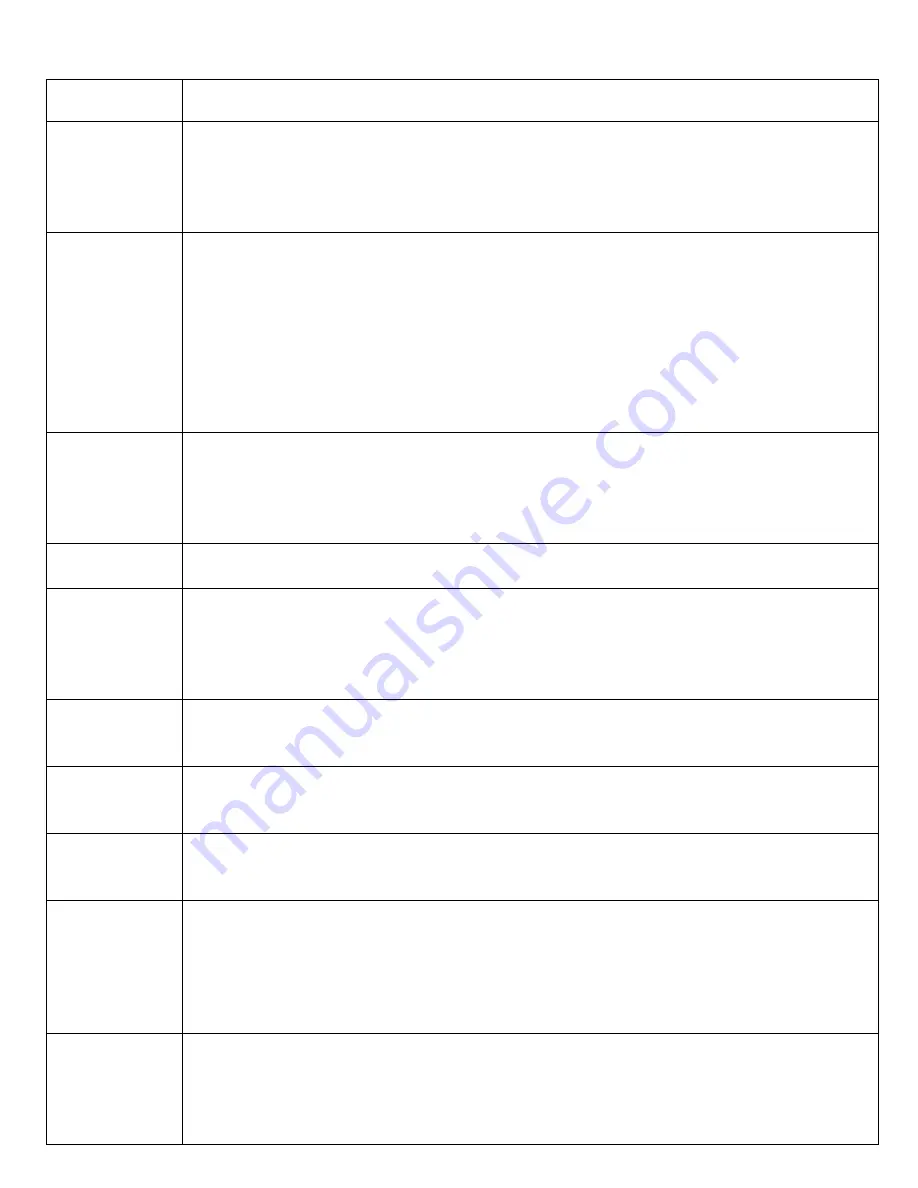
28
Trouble Shooting
Symptom Diagnosis
No power,
unit doesn’t
turn on.
9
Check to see if batteries still work, swap batteries out.
9
Recheck each wire by unplugging and reconnecting them.
9
If the unit is first being set up, check to see if computer wire is pinched, or
if a wire has been pulled out from the plastic connector.
9
Contact technical support toll free 1-888-815-5559
No resistance
9
Check the resistance level by adjusting and hearing for a servo motor
adjustment.
9
Hold down the reset button and check to see if the servo motor adjusts. If
motor sounds, servo motor works
9
Check to see if the computer wire is not pinched, or if a wire has been
pulled out from the plastic connector.
9
Check to see if computer cables are connected and everything is
plugged in properly.
9
Contact technical support toll free 1-888-815-5559
Resistance
too high
9
Check the resistance level by adjusting and hearing for a servo motor
adjustment.
9
Check to see if the computer wire is not pinched, or if a wire has been
pulled out from the plastic connector.
9
Contact technical support toll free 1-888-815-5559
Error 1
9
Check to see if all computer wires are connected properly.
9
Contact technical support toll free 1-888-815-5559
Error 2
9
Servo motor needs to be adjusted.
9
Press the reset button several times until the computer resets.
9
Check to see if unit resistance will go to level 16 without flashing Error 2.
9
If unit flashes Error 2 again, resistance motor will need to be recalibrated.
9
Contact technical support toll free 1-888-815-5559
Computer in
metric Mode
9
Check to see if the read-out next to distance is a K or ML.
9
Check the computer in sleep mode if the temperature displays a C or F.
9
Contact technical support toll free 1-888-815-5559
Buttons not
working on
computer
9
Contact technical support toll free 1-888-815-5559
Computer
programs do
not work
9
Contact technical support toll free 1-888-815-5559
Computer
Turns off while
in use
9
Check to see if the computer is reading Speed/RPM’s/Distance/Calories
or Watts is reading.
9
Make sure that the room is quiet when trying this next test. Get next to the
units right side pedal and cycle the pedals. If you hear a small tick sound
at one position the speed sensor is working.
9
Contact technical support toll free 1-888-815-5559
No heart rate
Signal from
contact
heart rate
receiver
9
Grasp each contact heart rate grip sensor so they rest in each palm and
wait a few seconds to see if a heart displays on the screen next to pulse.
9
Check to see if all of the wires are connected properly.
9
Check to see if there is a pinch in one of the heart rate wires, especially in
the wires that connect from A8 (Hand Pulse Wire) and F3 (Hand Pulse



































