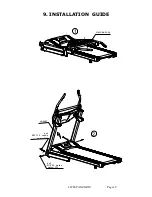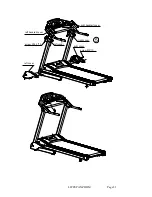LIFESPAN ZOOM Page 27
3.
If the running belt moves then displays the E1 error, replace the speed sensor.
4.
If the running belt does not move, replace the controller.
E2: Controller problem
1.
Replace the controller
2. Check the wire connection
E3: Over speed protection. (Sudden increase of running belt speed).
1.
Check the speed sensor and magnet are in correct alignment and that there are
no obstructions on the magnet.
2.
Check wire connections on the controller.
3.
Replace the speed sensor.
4.
Replace the controller.
E4: Incline fault
1.
Replace incline motor.
2.
If problem remains replace controller.
When alarm signals are displayed, single press ‘CLEAR’ to reset the displays
and try again.
No Power
1. Check fuses (They are located on the controller under the motor cover next to the
on/off switch.
2. Check power outlet (Plug something else into the power outlet to ensure that the
power outlet is working correctly).
3. Check Power Cable (You may need to take it to an electrician).
7. EXERCISE GUIDE
PLEASE NOTE: Before beginning any exercise program, consult your physician.
This is important especially if you are over the age of 45 or individuals with
pre-existing health problems.
The pulse sensors are not medical devices. Various factors, including the user’s
movement, may affect the accuracy of heart rate readings. The pulse sensors
are intended only as an exercise aid in determining heart rate trends in general.
Summary of Contents for ZOOM
Page 11: ...LIFESPAN ZOOM Page 10 ...
Page 12: ...LIFESPAN ZOOM Page 11 ...
Page 13: ...LIFESPAN ZOOM Page 12 ...
Page 14: ...LIFESPAN ZOOM Page 13 ...
Page 15: ...LIFESPAN ZOOM Page 14 ...
Page 16: ...LIFESPAN ZOOM Page 15 ...
Page 17: ...LIFESPAN ZOOM Page 16 ...
Page 18: ...LIFESPAN ZOOM Page 17 ...
Page 19: ...LIFESPAN ZOOM Page 18 ...
Page 20: ...LIFESPAN ZOOM Page 19 ...
Page 21: ...LIFESPAN ZOOM Page 20 ...
Page 31: ...LIFESPAN ZOOM Page 30 bolt M8 35 4 console bolt M8 16 3 handrail ...