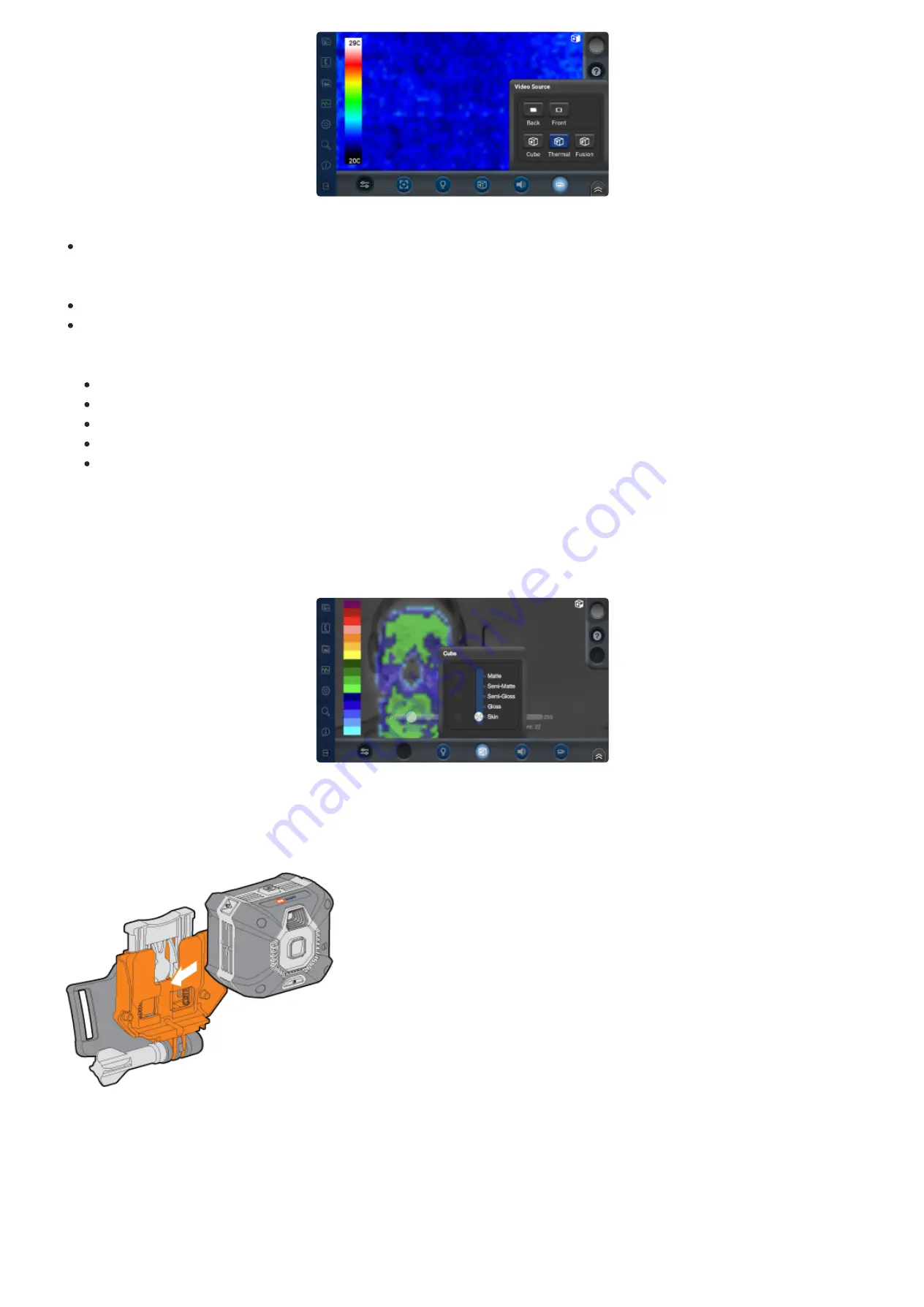
The Cube Menu allows you to enable the Spot Temperature tool, select the Temperature Display Units (Celsius or Fahrenheit), and
enable the Laser. Thermal or Fusion mode must be enabled to turn on the Spot Temperature, Temperature Units and adjust
Emissivity.
Spot Temperature: Tap and hold the display to place the Spot Temperature indicator at the desired location.
Emissivity: Adjusts the thermal sensitivity based on an object's ability to emit thermal energy (heat). Select the setting which best
describes the object's surface.
Matte (0.95)
Semi-Matte (0.80)
Semi-Gloss (0.60)
Gloss (0.35)
Skin (0.98)
When the Cube is in Thermal or Fusion mode, selecting Skin as the emissivity setting puts the Cube into Body Thermal mode. This
allows temperature screening of individuals. Body Thermal mode displays an onscreen color bar indicating the body temperature range
to guide relative temperature comparisons. Each step represents 0.6°C or 1°F. Monochrome coloring in the image indicates objects that
are outside of the normal body temperature range.
WEARABLE MOUNT
Slide the Cube into the mount.
Onsight Cube User Guide








