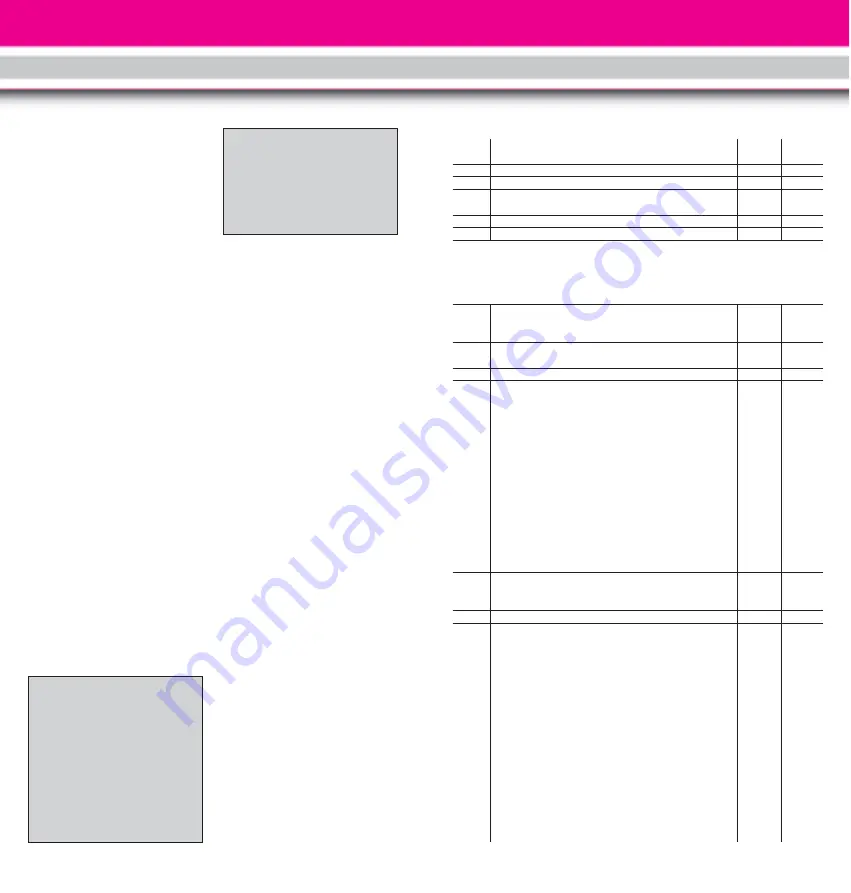
Hint: Additional expert instructions
for many LGB products are available
at www.lgb.com.
Lubrication
The axle bearings should be lubricat-
ed occasionally with a small amount
of LGB Maintenance Oil (50019).
Cleaning
This model can be cleaned externally
using a mild detergent and gentle
stream of water. Do not immerse this
model.
Attention! This model is equipped
with sound electronics. Do not
expose the speaker directly to water.
Replacing the light bulbs
Lanterns: Carefully pry the lens away
from the lantern. Using tweezers,
remove and replace the bulb.
Reassemble.
Cab light: Using tweezers, remove
and replace the bulb.
Replacing the traction tire
- Use a small, straight-blade screw-
driver to replace the traction tire:
- Pry the old traction tire out of the
wheel groove.
- Gently insert the new traction tire
into the wheel groove.
- Make sure that the traction tire is
seated properly in the wheel
groove.
Maintenance parts
50010 Smoke and Cleaning Fluid
50019 Maintenance Oil
51020 Gear Lubricant
62201 Standard Motor with Short
Shaft
63120 Brushes, Assembled, 14 mm
and 16 mm, 8 pieces
(2 packages needed)
63218 Standard Pick-Up Shoes,
2 pieces (2 packages needed)
68511 Plug-In Bulb, Clear, 5 V,
10 pieces
68512 Plug-In Bulb, Red, 5 V,
10 pieces
69104 Traction Tire, 37.5mm,
10 pieces
INSTRUCTIONS FOR ADVANCED
USERS
MTS Onboard Decoder
Programming functions
You can program numerous func-
tions of the onboard decoder to suit
your requirements. If you want to do
this, program the “function values”
in “registers” (CVs) using a PC and
the 55045 MTS PC Decoder Pro-
gramming Module. You can also pro-
gram the function values using a
55015 Universal Remote.
Hints:
- For normal operation, it is not nec-
essary to change the function val-
ues.
- If programming results in unsatis-
factory operation, you can repro-
gram the factory pre-set values of
most important CVs: Program reg-
ister CV55 to function value 55.
This also reprograms the loco
address to the factory pre-set
value.
To reprogram the factory pre-set
function values with the 55015 (dis-
plays shows “P --”) input 6, 5, and 5
and press the right arrow button. The
display shows “P --” again: Input 5,
5, and 5 and press the right arrow
button again.
You can program the following registers:
Register Function
Available Factory
values
pre-set
CV1
Loco address
(00-22)
[3]
CV2
Starting voltage
(0-255)
[5]
voltage for speed setting 1 - if loco starts only at a higher
speed setting, increase value.
CV3
Acceleration (1 = fast, 255 = slow)
(1-255)
[3]
CV4
Braking (1 = fast, 255 = slow)
(1-255)
[3]
Hint: When programming with the 55015 Universal Remote, the following CVs are
programmed by input of the number of the desired CV in CV6 and then input of the desired
function value in CV5 (see example below).
CV5
Max. voltage
(1-255)
[255]
Voltage for highest speed step - if a lower top speed is desired,
decrease value.
CV5
after input of CV6
function value for CV to be programmed
CV6
CV to be programmed
CV29
NMRA configuration
[4]
Bit programming
Bit 1: direction, 0 = normal, 1 = reversed [0]
Bit 2: speed steps, 0 = 14 (LGB), 2 = 28 [0]
Bit 3: analog operation, 0 = not possible, 4 = possible [4]
Bit 4: not used [0]
Bit 5: speed steps, 0 = factory-programmed,
16 = user-programmed [0]
Bit 6: address area, 0 = 0-127 (LGB), 32 = 128-10039 [0]
To program, add the values for the individual Bits and
program the resulting function value.
Hint: To program a loco to reversed direction of travel
(for example, F7 A-B-A combination), program function value 5.
Attention! Loco addresses 128-10039 and 28 speed steps
cannot be used with LGB MTS).
CV49
Voltage for function terminal F1
(1-32)
[32]
(depends on loco model, do not change, as functions
can be affected or destroyed)
CV50
Voltage for lighting terminals (see CV49)
(1-32)
[5]
CV51
Command for function terminal F1
[1]
0 = lighting button 9
1 = button 1 (buttons 2-8 not used)
9 = button 1 (buttons 2-8 used as well)
10 = button 2
11 = button 3
12 = button 4
13 = button 5
14 = button 6
15 = button 7
16 = button 8
64 = lighting button 9 (on only when loco is reversing)
65 = button 1 (on only when loco is reversing)
128 = lighting button 9 (on only when loco is moving forward)
129 = button 1 (on only when loco is moving forward)
(depends on loco model, do not change, as functions
can be affected or destroyed)
19
18


































