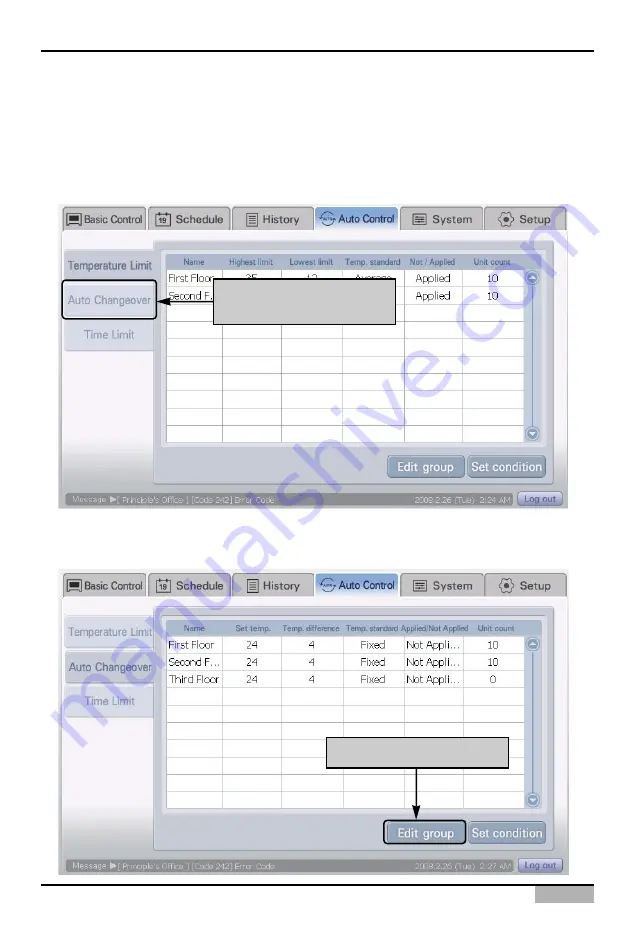
4. Operating AC Smart
Installation/Owner's Manual
4-89
Renaming auto change over operation group
To rename the auto change over operation group, proceed in the following order.
1
. Select 'Auto control' menu from the menu of AC Smart. When you select the 'Auto control' menu,
the following auto control screen is displayed. Click on 'Auto change over operation' from the sub
menu on the left side of the screen.
2
. When the 'Auto change over operation' screen appears, click on the [Edit group] button to create a
new auto power operation group.
Click on [Auto change over
operation] menu
Click on [Edit group] button






























