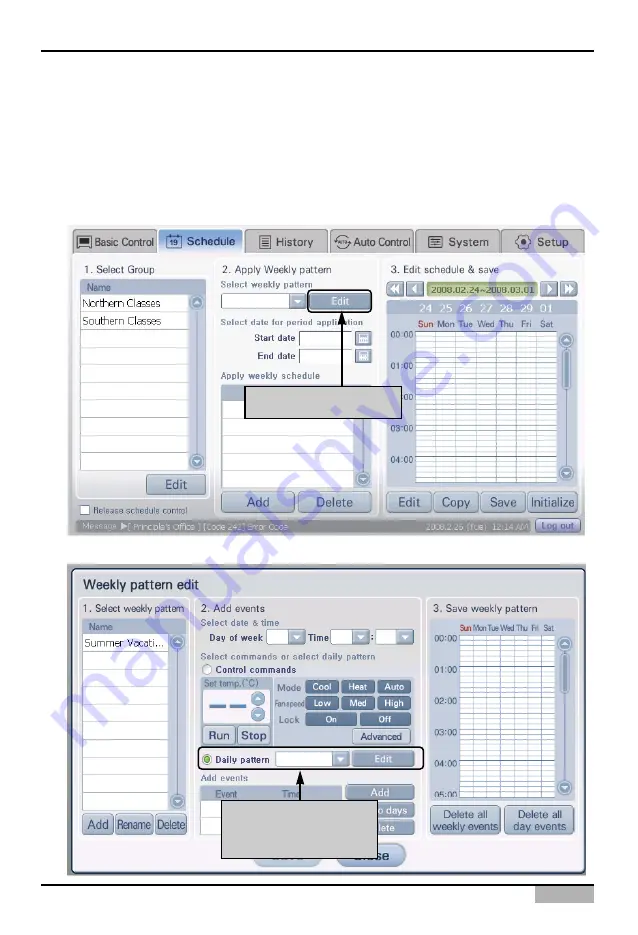
4. Operating AC Smart
Installation/Owner's Manual
4-39
Save as day pattern
You can save the event for a specific day in daily pattern. To save the event for one day in daily
pattern, proceed in the following order.
1
. Select the 'Schedule' menu from the menu of AC Smart. When you select the 'Schedule' menu, the
following schedule screen is displayed. To create the schedule pattern, click on the [Pattern] button
in '2. Apply weekly pattern'.
2
. Check the check box of 'Daily pattern' located in '2. Add event', and click on the [Edit] button.
Click [Edit] button
After checking the
check box, click on
[Edit] button






























