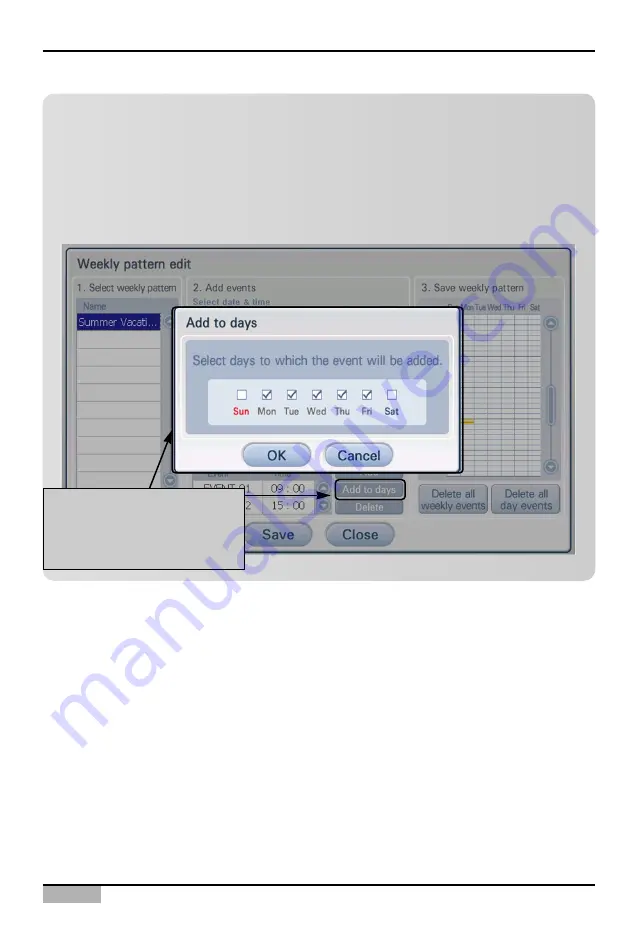
4. Operating AC Smart
AC Smart
4-38
Information: Designating same event on several days
When you want to designate one event over several days, designate the time to start the operation
in the event and press the [Add event consistently] button to easily apply the setting.
When you press the [Add event consistently] button, the 'Add event consistently' screen is
displayed as follows. Designate the days to add the event and click on the [OK] button to add the
event to the applicable days in '3. Save weekly pattern'.
Click on [Add event
consistently] button,
after designating the day,
click on [OK] button






























