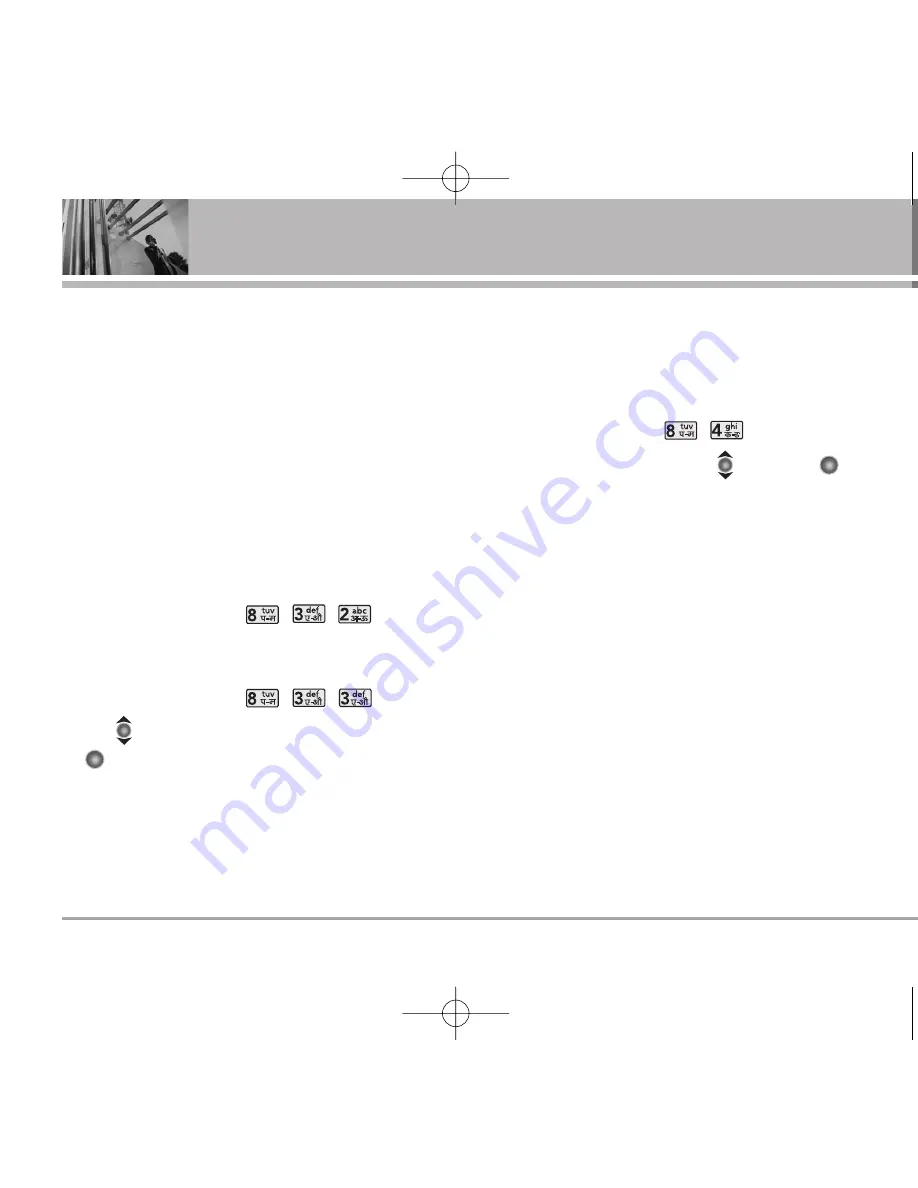
N
No
otte
e
•
MP3 Player with Internal / External Memory
- You can play songs directly from external micorSD Card.
- Listen music via headset or inbuilt speaker.
- Volume can adjust by side button.
N
No
otte
e
Place MP3 song at SOUND folder. Although you
can store MP3 songs over 300 on your micorSD
card, only 300 out of them can be listed and played.
Photos and video will be saved at IMAGE and
MOVIE folder respectively.
8.3.2 My List
A list can holds 100 music. Only 1 mylist is available
1. Press Soft Key 1
Menu
, , , .
8.3.3 Settings
1. Press Soft Key 1
Menu
, , , .
2. Use
to highlight one of the settings and press
to select it.
G
Skin - (
Wave
/
Ball
)
G
Timer - (
Off
/
30 mins
/
1 hour
/
User-set
)
G
Key Guard - (
Enable
/
Disable
)
8.3.4 Help
You can get more information about this menu.
8.4 My Stuff
1. Press Soft Key 1
Menu
, , .
2. Select
Internal
or
External
with then
press .
Images
Shows you the images of default, downloaded and
camera photos.
G
Select Default, Downloaded or My Photo Gallery
and check it.
Movies
Shows the videos which you captured or downloaded.
G
Select Downloaded or My Movie Gallery and
check it. Files downloaded from MMS and
Bluetooth are saved into Download folder.
Sounds
Show you the list of sounds (Default, Downloaded,
MP3, Voice Records), and you can play them.
64
RD6250
Menu Features
RD6250_Eng_OM-final.qxd 1/27/07 9:12 PM Page 64






























