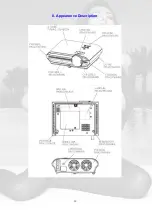28
Case x1<x0 & y1 < y0 :
x0 =.281
y0 =.311
x =.271
y =.291
inc. Pb
x0 =.281
y0 =.311
x =.281
y =.301
dy=.01
1/2dx=0.005
inc. Pb
x0 =.281
y0 =.311
x =.286
y =.306
inc. Pr
x =.281
y =.311
x0 =.281
y0 =.311
x =.261
y =.301
dec. Pb
x0 =.281
y0 =.311
x =.271
y =.311
dx=.01
1/2dx=0.005
inc. Pb
x0 =.281
y0 =.311
x =.276
y =.316
dec. Pr
x =.281
y =.311
Case x1>x0 & y1 < y0 :
x0 =.281
y0 =.311
x =.291
y =.291
inc. Pr
x0 =.281
y0 =.311
x =.281
y =.301
dy=.01
1/2dx=0.005
inc. Pb
x0 =.281
y0 =.311
x =.286
y =.306
inc. Pr
x =.281
y =.311
x0 =.281
y0 =.311
x =.301
y =.301
inc. Pr
x0 =.281
y0 =.311
x =.291
y =.311
dx=.01
1/2dx=0.005
dec. Pb
x0 =.281
y0 =.311
x =.286
y =.306
inc. Pr
x =.281
y =.311
Case x1<x0 & y1>y0
x0 =.281
y0 =.311
x =.271
y =.331
dec. Pr
x0 =.281
y0 =.311
x =.281
y =.321
dy=.01
1/2dy=0.005
dec. Pb
x0 =.281
y0 =.311
x =.276
y =.316
dec. Pr
x =.281
y =.311
x0 =.281
y0 =.311
x =.261
y =.321
dec. Pr
x0 =.281
y0 =.311
x =.271
y =.311
dx=.01
1/2dx=0.005
inc. Pb
x0 =.281
y0 =.311
x =.276
y =.316
dec. Pr
x =.281
y =.311
II.
Gray Level:
1. Change Timing and pattern of pattern generator:
Timing: 480P (H: 31.54 KHz, V: 60.08 Hz)
Pattern: gray 32 (or gray16 only for over-scan)
2. Adjust the Brightness of AD9883 (RGB) to let the black level of the gray 32 to
just distinguish. Use Lux meter to measure the white level of the gray 32.
Adjust the contrast value of AD9883 (RGB) to let the light output to just max.
3. Check the 32 levels of gray. All steps must appear,
III. Saturation Level:
1. Change Timing and pattern of pattern generator:
Timing: 480 (H: 31.54 KHz, V: 60.08 Hz)
Pattern: 100% blue
Summary of Contents for RD-JT51
Page 13: ...13 2 JT50 52 ...
Page 14: ...14 7 Packaging Description 1 JT51 ...
Page 15: ...15 2 JT50 52 ...
Page 16: ...16 8 Appearance Description ...
Page 53: ...ëí 5 PFC BOARD 6 DC DC BOARD ...
Page 54: ...ëì JT50 52 1 Final Assembly Trouble Shooting Guide ...
Page 55: ...ëë ...
Page 56: ...ëê 2 Engine Assembly Trouble Shooting Guide ...
Page 58: ...ëè 4 Power Supply Trouble Shooting Guide PFC BOARD DX850 DC DC BOARD ...
Page 59: ...5ç 5 DMD Block Trouble Shooting Guide ...
Page 60: ...êð ...
Page 74: ...éì Step 7 Download finished Step 8 Turn off the power switch ...
Page 81: ......