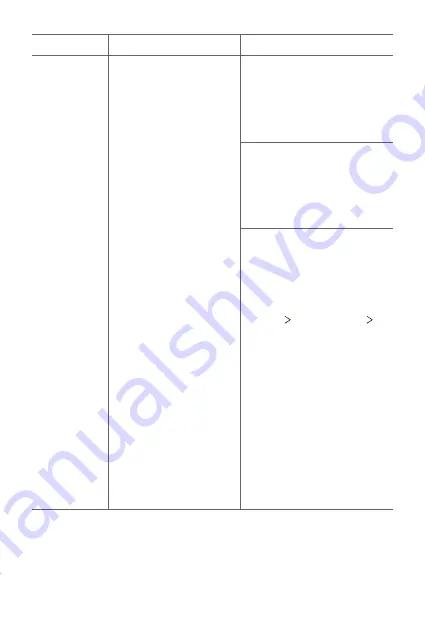
Appendix
132
Message
Possible causes
Possible corrective measures
Hangs up or
freezes
Intermittent software/
hardware problem
Restarting the device
If your device freezes or hangs,
you may need to close apps or
turn off the device and turn it
on again.
Performing a boot-up
Press and hold the Power/Lock
key and the Volume Down (-)
key for about 10 seconds to
restart your device.
Resetting the device
If the methods above do not
solve your problem, perform a
factory data reset.
On the settings screen, tap
General
Restart & reset
Factory data reset
.
* Reset all settings for the
device and delete data. Before
performing the factory data
reset, remember to make
backup copies of all important
data stored in the device.
* If you registered a Google
account to the device, you must
sign in to the same Google
account after resetting the
device.
Summary of Contents for Q7+
Page 6: ...Custom designed Features 01 ...
Page 24: ...Basic Functions 02 ...
Page 60: ...Useful Apps 03 ...
Page 99: ...Settings 04 ...
Page 123: ...Appendix 05 ...
Page 134: ...For Your Safety 06 ...
Page 159: ...LIMITED WARRANTY USA 07 ...
Page 166: ......






























