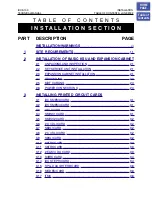5. DOWNLOAD AND CALIBRATION
- 105 -
C. Configuration Setting Information
3. Press Start
and Wait
Model DLL File select
(C:\GSMULTI\Model)
Phone Software select
(mot,m0 file)
Donít changed
Download speed (bps )
Start Com port
End Com port
USE no check
Frame count select
External boot select
(Only TI Model )
(External boot : G7000,
G7030 )
After setting completed "OK" BTN click
ìHermesîselect in case
M6100
Summary of Contents for M6100
Page 1: ...Date February 2006 Issue 1 0 Service Manual Model M6100 Service Manual M6100 ...
Page 3: ... 4 ...
Page 15: ...3 TECHNICAL BRIEF 16 Figure 3 1 SKY74400 FUNCTIONAL BLOCK DIAGRAM ...
Page 40: ...3 TECHNICAL BRIEF 41 3 7 CAMERA IC AIT813 U701 Figure 3 18 AIT813 APPLICATION BLOCKDIAGRAM ...
Page 42: ...3 TECHNICAL BRIEF 43 3 8 MIDI IC YMU787 U708 Figure 3 20 YMU787 BLOCKDIAGRAM ...
Page 63: ...4 2 TX Trouble 4 TROUBLE SHOOTING 64 SKY74400 FEM 13Mhz OSCILLATOR TEST POINT Figure 4 2 ...
Page 98: ...4 TROUBLE SHOOTING 99 4 16 Camera and Flash Trouble Camera Module CN802 U704 U705 Figure 4 17 ...
Page 109: ... 110 ...
Page 119: ... 120 8 PCB LAYOUT ...
Page 120: ... 121 8 PCB LAYOUT ...
Page 121: ... 122 8 PCB LAYOUT ...
Page 122: ... 123 8 PCB LAYOUT ...
Page 123: ... 124 ...
Page 131: ...10 STAND ALONE TEST 132 Figure 10 2 HW test setting Figure 10 3 Ramping profile ...
Page 137: ... 138 ...
Page 159: ...Note ...
Page 160: ...Note ...