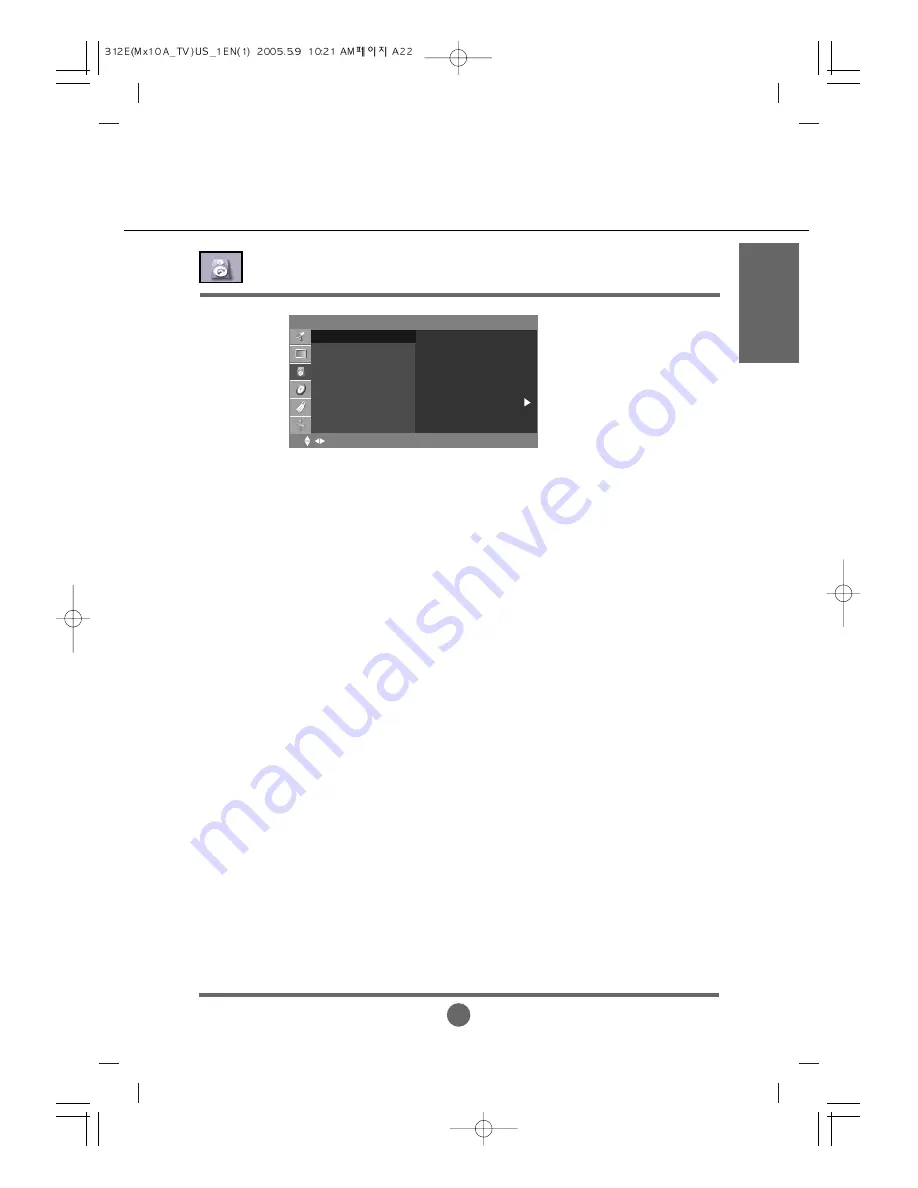
A22
ENGLISH
Adjusting the sound function
EZ Audio
AVL
Balance
Sound
OK MENU
EZ Audio
AVL
Balance
<
Flat
Music
Movie
Sports
User
The best sound tone quality will be selected automatically depending on the video type that
you're currently watching.
•
Flat
: The most commanding and natural audio.
•
Music :
Select this option to enjoy the original sound when listening to the music.
•
Movie
: Select this option to enjoy sublime sound.
•
Sports :
Select this option to watch sports broadcasting.
•
User
: Select this option to use the user-defined audio settings.
To adjust uneven sound volumes across all channels or signals automatically to the most
appropriate level. To use this feature, select
On
.
Use this function to balance sound from the left and right speakers.
Summary of Contents for M1910A
Page 40: ......
















































