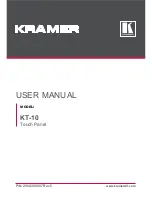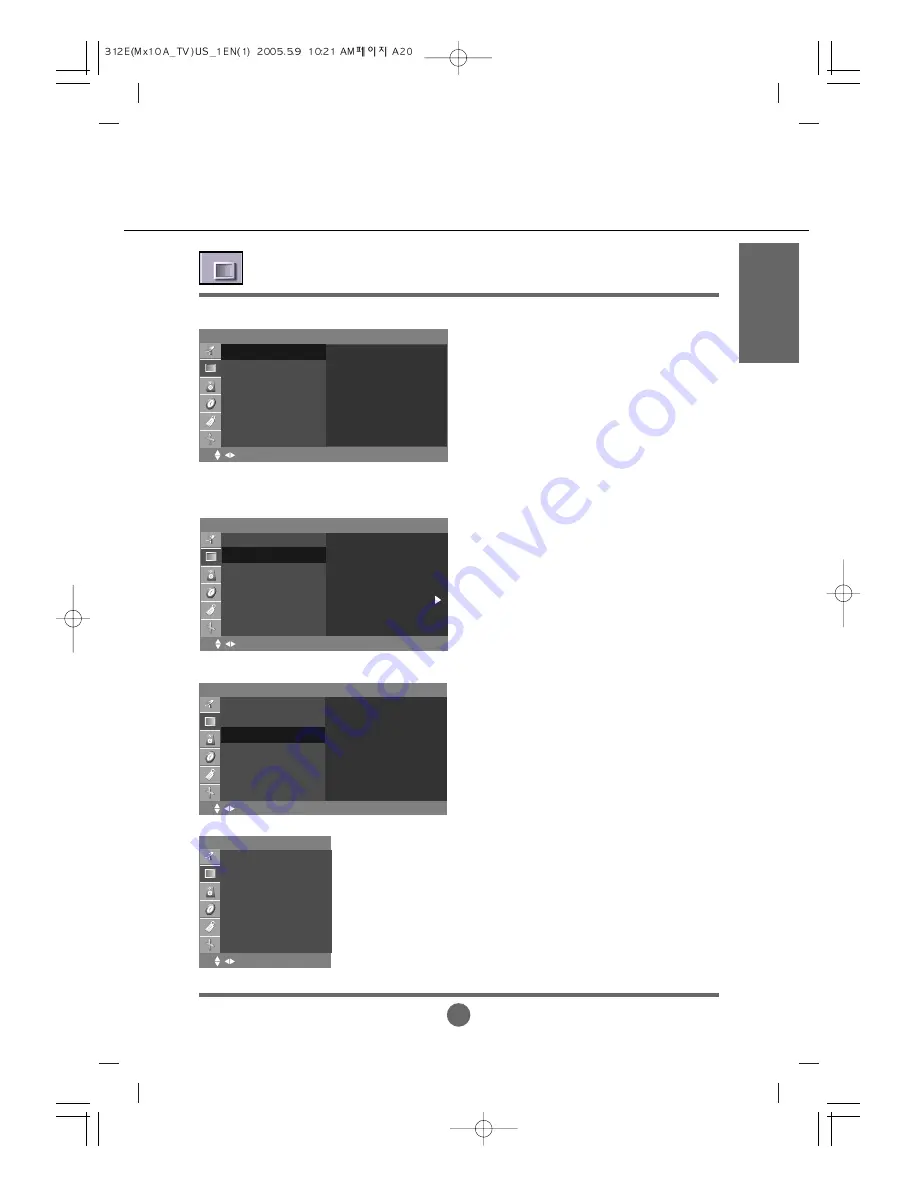
A20
ENGLISH
Adjusting the picture function
(PC)
EZ Video
Picture
OK MENU
EZ Video
ACC
FLATRON
f
.
ENGINE
Contrast
Brightness
<
Clear
Optimum
Soft
User
The
EZ Video
function automatically adjusts the
screen image quality.
• Clear
Select this option to display with a sharp image.
• Optimum
The most general and natural screen display
status.
• Soft
Select this option to display with a mild image.
• User
Select this option to use the user-defined settings.
ACC
Picture
OK MENU
EZ Video
ACC
FLATRON
f
.
ENGINE
Contrast
Brightness
<
Cool
Normal
Warm
User
Selecting a factory setting color set.
• Cool
Slightly purplish white.
• Normal
Slightly bluish white.
• Warm
Slightly reddish white.
• User
Select this option to use the user-defined settings.
Red / Green / Blue
Set your own color levels.
Contrast
: To adjust the contrast of the screen.
Brightness
: To adjust the brightness of the screen.
FLATRON
ff
.
ENGINE
This feature lets you easily select the best desired
image condition optimized to the environment
Picture
OK MENU
EZ Video
ACC
FLATRON
f
.
ENGINE
Contrast
Brightness
<
On
Off
Picture
OK MENU
EZ Video
ACC
FLATRON
f
.
ENGINE
Contrast
Brightness
Summary of Contents for M1910A
Page 40: ......