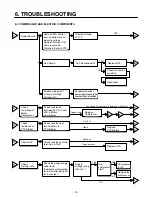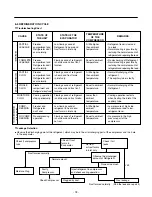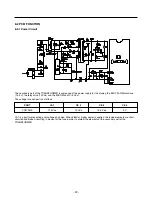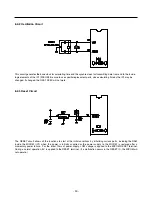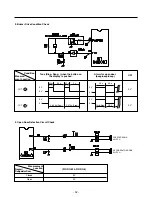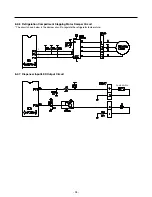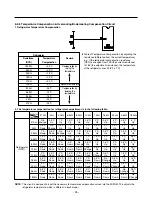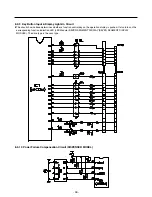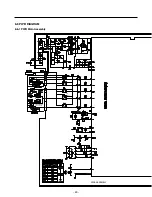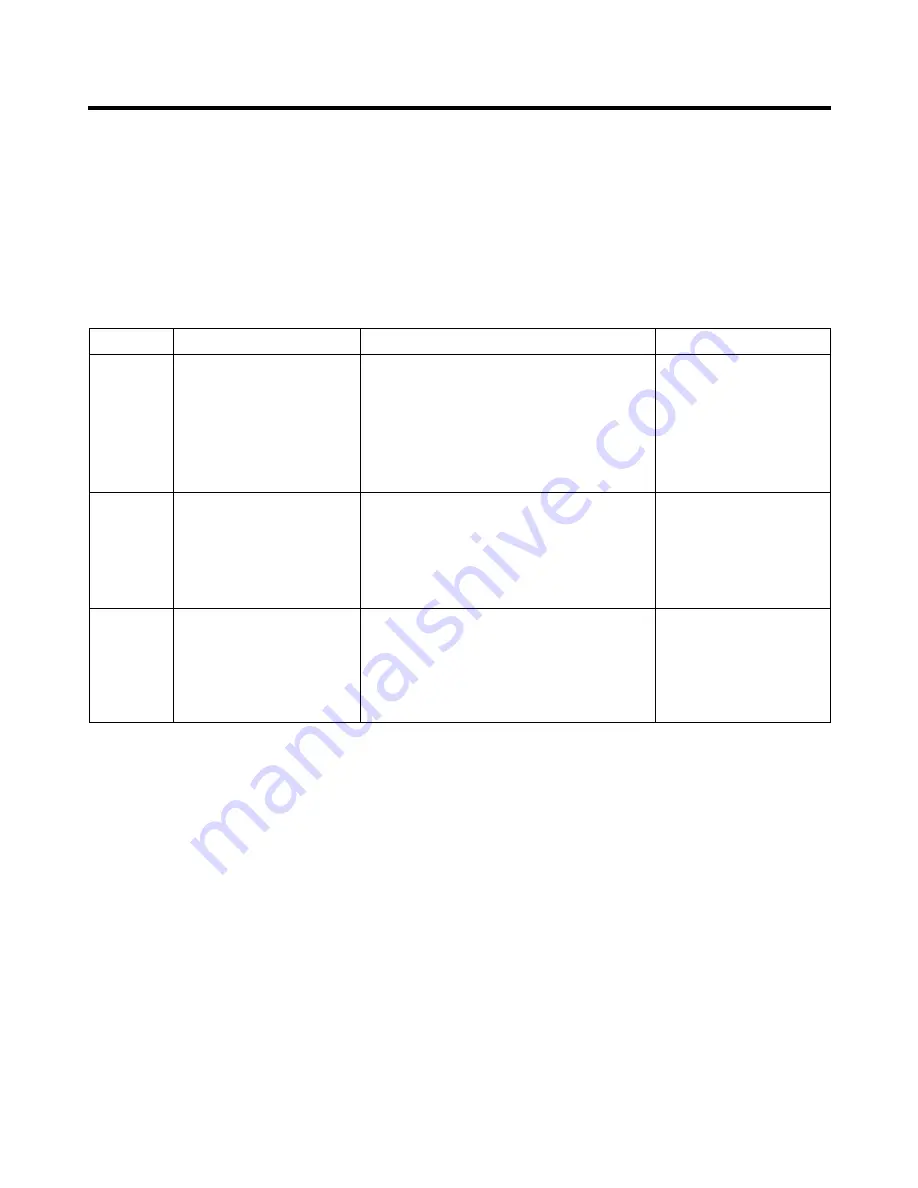
8-1-14 TEST Mode
1. The Test mode allows checking the PCB and the function of the product as well as finding out the defective part in case of
an error.
2. The test mode is operated by pressing two buttons at Display panel.
3. While in the test mode, the function control button is not recognized, but the recognition tone (beep~) sounds.
4. After exiting the test mode, be sure to reset by unplugging and then plugging in the appliance.
5. If an error, such as a sensor failure, is detected while in the test mode, the test mode is cleared and the error code is
displayed.
6. While an error code is displayed, the test mode will not be activated.
NOTE
: LED CHECK MODE: When the WARMER button in the refrigerator temperature control and the WARMER button in
the freezer temperature control are pushed and held for 1 second or longer, every LED on the display turns on at
the same time. When the buttons are released, the previous mode is restored.
* Freezer Fan RPM Variable Check:
In case the freezer fan is in operation when the WARMER KEY in Refrigerator and Freezer Temp. Control are pressed for
more than one second at the same time freezer fan RPM changes. (for example if high speed, to normal speed or if
normal speed, to high speed for 30 seconds)
After 30 seconds, it turns to its original RPM.
* Demostration MODE:
1. When the WARMER KEY of refrigerator Temp. control or of freezer Temp. control in the the warmest temperature’s
status are pushed and held for 3 seconds or longer, It converts to Demonstration Mode.
2. It shows
OFF
on the display panel.
3. In this status, all Loads are off (Compressor / Fan / Damper / Heater)
(Even is Demonstration Mode, the refrigerator Lamp automatic off function warks normally and can be demonstrated)
4. Exit the test mode and reset the display by pressing the COLDER and WARMER buttons.
- 2
8
-
MODE
MANIPULATION
CONTENTS
REMARKS
TEST1
TEST2
Reset
Push Express Freezing
key and COLDER KEY of
Freezer Temp. at the
same time over 3
seconds.
Push Express Freezing
key and COLDER KEY of
Freezer Temp. at the
same time over 3 seconds
in TEST MODE 1
Push Express Freezing
key and COLDER KEY of
Freezer Temp. at the same
time over 3 seconds. in
TEST MODE 2
1. Continuous operation of the
COMPRESSOR
2. Continuous operation of the freezer fan
3. STEPPING DAMPER OPEN
4. Defrosting Heater OFF
5. Every DISPLAY LED ON
1. COMP OFF
2. Freezer FAN OFF
3. STEPPING DAMPER CLOSE
4. Defrosting heater ON
5. DISPLAY LED shows
222
Reset to the previously setting before
TEST MODE
Reset if the
temperature of the
Defrosting sensor
is 46°F(8°C) or more.
The compressor will
Start after a 7-minute
delay.
Summary of Contents for LRBC22522
Page 12: ...GY GRIS GRAY Best Best dispenser 5 CIRCUIT DIAGRAM 12 ...
Page 13: ...GY GRIS GRAY Good Better 13 ...
Page 40: ...8 5 MAIN PWB ASSEMBLY AND PARTS LIST 8 5 1 Main PWB Assembly 40 ...
Page 41: ...8 5 2 Replacement Parts List 41 ...
Page 42: ...8 5 3 PWB Assembly Display And Parts List 42 SW106 Dispenser Model Best Model ...
Page 60: ...9 5 MAIN PWB ASSEMBLY AND PARTS LIST 9 5 1 Main PWB Assembly 60 ...
Page 61: ...9 5 2 Replacement Parts List 61 ...
Page 62: ...9 5 3 PWB Assembly Display And Parts List 62 ...
Page 63: ...9 6 PWB DIAGRAM 9 6 1 PWB Main Assembly 63 G5S 1A RY5 ...
Page 64: ... 64 ...
Page 70: ...June 2009 ...