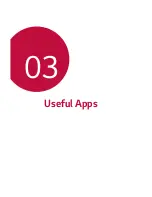Useful Apps
68
Burst shot
You can take continuous shots of photos to create moving pictures.
Touch and hold .
•
Continuous shots are taken at a fast speed while is held down.
•
You can take up to 30 photos.
Simple view
Tap
Simple view
to hide menus on the camera screen. Tap to
display them.
Other useful features in the Camera app
Switching between cameras
You can switch between the front and rear cameras to suit your
environment.
On the camera screen, tap or swipe the screen in any direction to
switch between the front and rear cameras.
•
Use the front camera to take selfies. See
Selfie shot
for details.
Summary of Contents for LM-X210IMW
Page 14: ...Custom designed Features 01 ...
Page 22: ...Basic Functions 02 ...
Page 59: ...Useful Apps 03 ...
Page 92: ...Settings 04 ...
Page 113: ...Appendix 05 ...
Page 125: ......