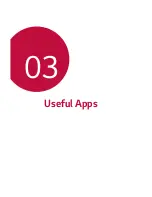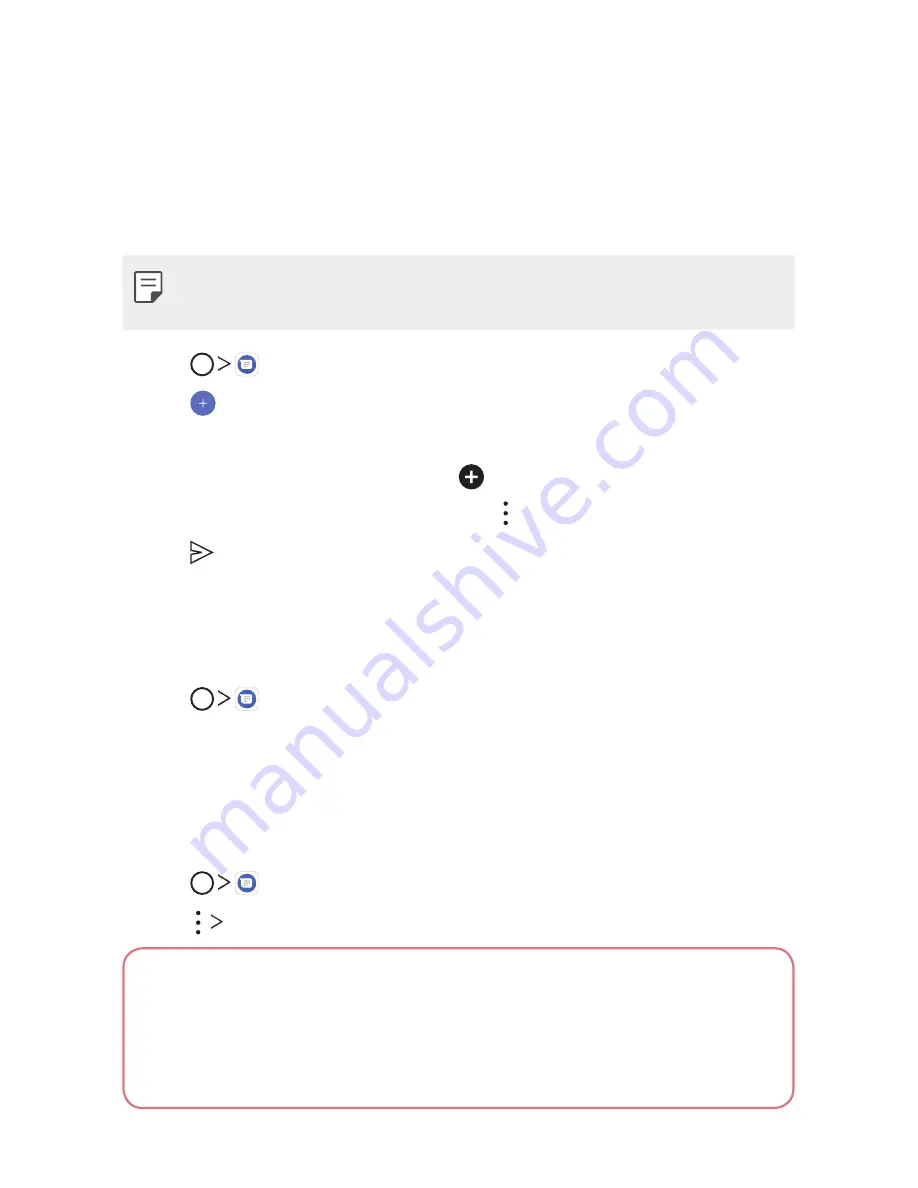
Useful Apps
64
Messaging
Sending a message
You can create and send messages to your contacts using the Messaging
app.
•
Sending messages abroad may incur additional charges. Consult with
your service provider for more information.
1
Tap .
2
Tap .
3
Specify a recipient and create a message.
•
To use multimedia options, tap .
•
To access optional menu items, tap .
4
Tap to send the message.
Reading a message
You can view exchanged messages organised by contact.
1
Tap .
2
Select a contact from the message list.
Configuring messaging settings
You can change messaging settings to suit your preferences.
1
Tap .
2
Tap
Settings
from the message list.
This handset is capable of sending messages in following languages.
English, Hindi and Marathi.
Also this handset is capable of reading received messages in following languages.
English, Hindi, Marathi, Punjabi, Tamil, Telugu, Malayalam, Bengali, Gujarati,
Kannada Assamese, Kashmiri, Konkani, Manipuri, Nepali, Oriya, Sanskrit, Sindhi, Urdu,
Bodo, Santali, Maithili and Dogri.
Summary of Contents for LM-X210IMW
Page 14: ...Custom designed Features 01 ...
Page 22: ...Basic Functions 02 ...
Page 59: ...Useful Apps 03 ...
Page 92: ...Settings 04 ...
Page 113: ...Appendix 05 ...
Page 125: ......