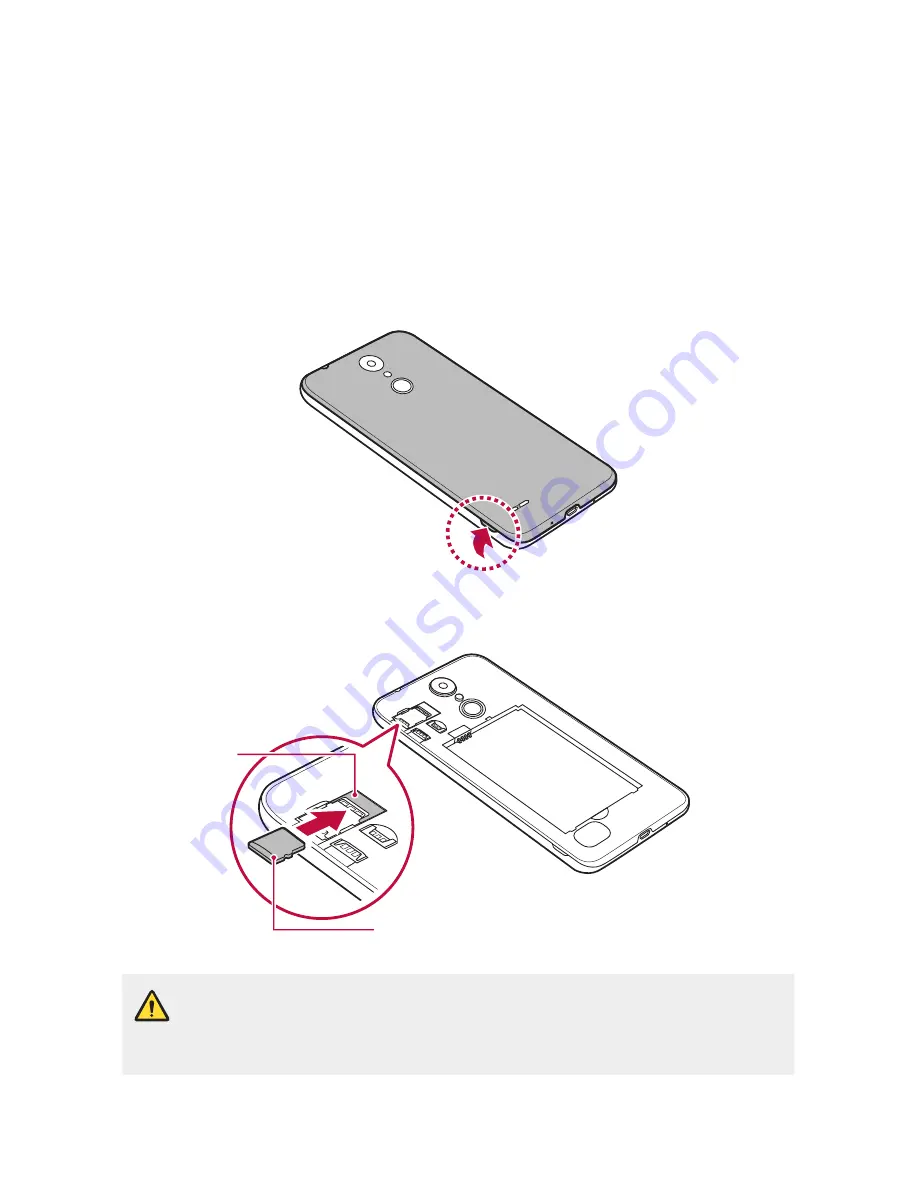
Basic Functions
28
Inserting the memory card
The device can support up to a 32 GB microSD card. Depending on the
memory card manufacturer and type, some memory card may not be
compatible with your device.
1
To remove the back cover, hold the phone firmly in one hand. With your
other hand, lift off the back cover with your thumbnail as shown in the
figure below.
2
Insert the memory card into the memory card slot.
Memory card (optional)
Upper slot
•
Some memory cards may not be fully compatible with the device. If you
use an incompatible card, it may damage the device or the memory card,
or corrupt the data stored in it.
Summary of Contents for LM-X210IMW
Page 14: ...Custom designed Features 01 ...
Page 22: ...Basic Functions 02 ...
Page 59: ...Useful Apps 03 ...
Page 92: ...Settings 04 ...
Page 113: ...Appendix 05 ...
Page 125: ......
















































