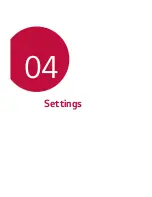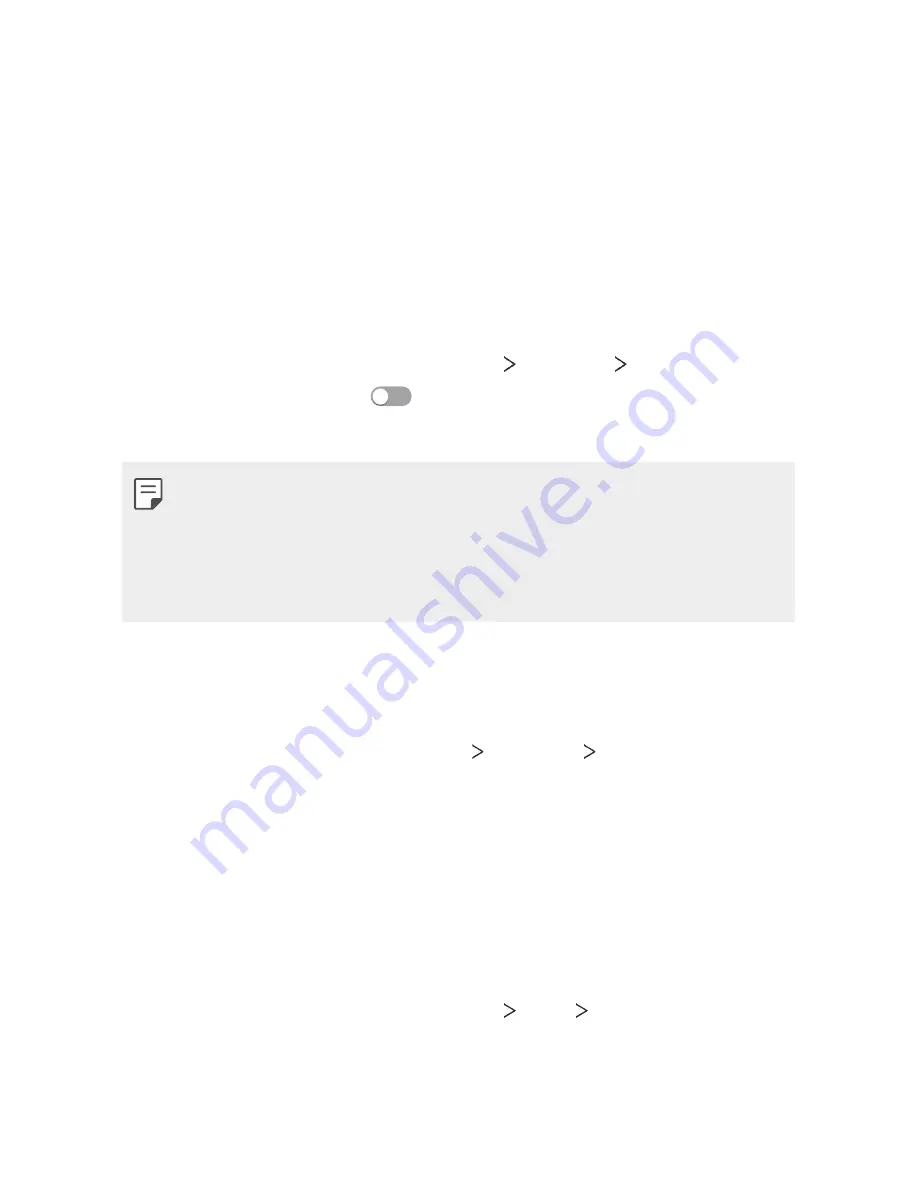
Settings
98
Wi-Fi Sharing
When you activate this feature with the device connected via Wi-Fi, the
shared devices are connected to the network by using the device’s Wi-Fi.
If this feature is deactivated, the mobile data features is used for network
connection.
Bluetooth tethering
A Bluetooth-connected device can connect to the Internet by using your
device’s mobile data.
1
On the settings screen, tap
Networks
Tethering
Bluetooth
tethering
and then tap
to activate it.
2
Turn on Bluetooth on both devices and pair them.
•
This option uses mobile data and may incur data usage fees, depending
on your pricing plan. Consult with your service provider for more
information.
•
More information is available at this web site:
http://www.android.com/tether#Bluetooth_tethering
Help
You can view help on using tethering and hotspots.
On the settings screen, tap
Networks
Tethering
Help
.
More
Airplane mode
You can turn off the call and mobile data functions. When this mode is
on, functions that do not involve data, such as games and music playback,
remain available.
1
On the settings screen, tap
Networks
More
Airplane mode
.
2
Tap
TURN ON
in the confirmation screen.
Summary of Contents for LM-X210IMW
Page 14: ...Custom designed Features 01 ...
Page 22: ...Basic Functions 02 ...
Page 59: ...Useful Apps 03 ...
Page 92: ...Settings 04 ...
Page 113: ...Appendix 05 ...
Page 125: ......