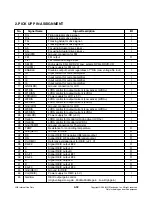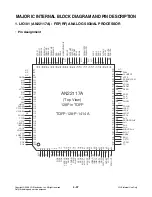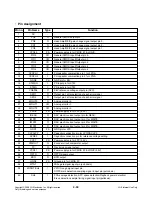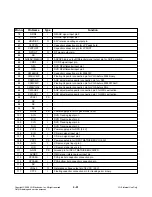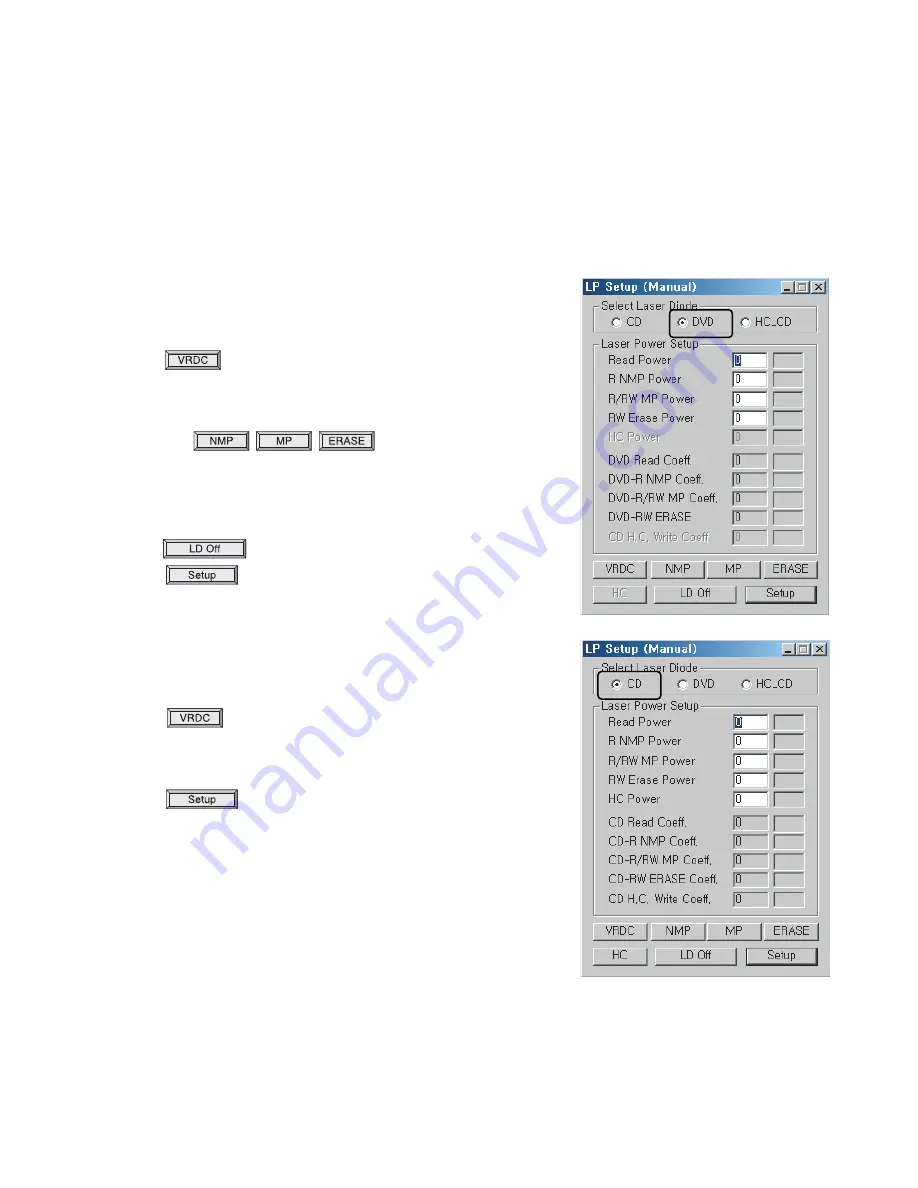
4-28
Copyright © 2008 LG Electronics. Inc. All right reserved.
Only for training and service purposes
LGE Internal Use Only
2-4. Optical power setting
<Test for checking DVD LD and CD LD>
When you change the Travers ass’y(including pick-up) or loader PCB, you must do the laser power setting to
match pick-up and loader PCB.
1) DVD LD power setting
• Select the DVD in the “Select Laser Diode”
• Press
(Read power on, Strong read light)
• Measure optical read Power.
• Write read power value.
• In case of
,
you are able to measure the power through same procedure.
(caution) Don’t watch light directly.
• When you finish optical power measurement,
press button(LD
Off).
• Press
button.(save to ERPROM)
2) CD LD Power Setting
• Select the CD in the “Select Laser Diode”
• Press
.
• Measure optical read Power.
• Write Read Power value.
• Press
button(save to ERPROM)
*** In case of CD power setting of RS-06A, loader doesn’t need to
set up write power.
Although NMP, MP,Erase and HC power is N.G when you
press setup, please ignore the N.G message.
Because of RS-06A only support reading function about
CD-R/RW.
* Look at reference sheet to test Optical Power.
** Power value is mW unit. Value is read power X 100.