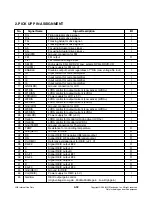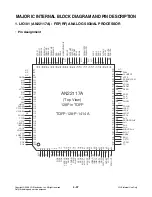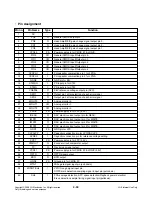4-25
Copyright © 2008 LG Electronics. Inc. All right reserved.
Only for training and service purposes
LGE Internal Use Only
2. MANUAL OPTICAL POWER SETTING
If the manual optical power setting is not accomplished, you can use the automatic optical power setting.
2-1. ALPC Measurement System
We need basically several measurement instruments to adjust Optical Power of CD and DVD Disc
• ESSENTIAL INSTRUMENT
1) Optical Power meter & Sensor (ADVANTEST, TQ8230/Q82014A)
2) Personal Computer
3) Adjustment Program (Dragon or ALPC) --> being recommended ALPC Program in case of SVC
• OPTIONAL INSTRUMENT
1) USB-ATAPI Interface (if you don’t have Notebook which has ATAPI Interface or use PC USB Port)
2) Connector-ATAPI Interface Board
2-2. ALPC Program
Use the ALPC program in Dragon tool for Optical power setting. It is consist of total 4 files.
Dragon_JW3P.exe
dragon.cfg
blue.dat
WNASPI32.DLL
Four files must exist in same Directory.
Connector-ATAPI Interface Board