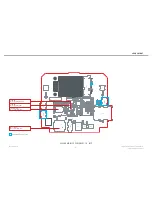11. STAND-ALONE TEST
- 97 -
Copyright © 011 LG Electronics. Inc. All right reserved.
Only for training and service purposes
LGE Internal Use Only
11. STAND ALONE TEST
11. STAND ALONE TEST
11 1 Introduction
10. STAND ALONE TEST
11.1 Introduction
This manual explains how to examine the status of RX and TX of the model.
A. Tx Test
TX test - this is to see if the transmitter of the phones is activating normally.
B. Rx Test
RX t t thi i t
if th
i
f th
h
i
ti ti
ll
RX test - this is to see if the receiver of the phones is activating normally.
11.2 Setting and test Method (mobile analyzer)
A. COM port
Mobile analyzer
- Port : select a correct COM port (WCDMA port)
- Baud rate : 11520
- Leave the rest as default values
B. Tx Test
1. Select the band and channel.
2. Max Power test
- Click AT command buttons in order and check the max. power level.
3 target power test
3. target power test
- Click AT command buttons in order except the last one, that is AT%pTXPower=0,230
- Write the command ‘AT%pTXPower=0, XXX’ on command window, where XXX is from -400 to 230.
C. Rx Test
1. Select the band and channel.
2. LNA gain control test
- AT commands
at%pLLARCSend=19,0 (High Gain)
at%pLLARCSend=19,1 (Mid Gain)
at%pLLARCSend=19,2 (Low Gain)
3. Gain DAC test
- AT command
at%pLLARCSend=23 get LNA gain DAC
.