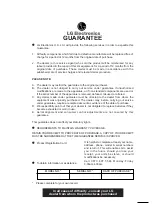Using SkyGuide
Using the Search and Scan banner
When you are watching a satellite channel and want to find out
what else is on, either now or later, without interrupting the
programme you are watching, press the OK/select button to
display the Search and Scan banner.
Press the
F
/
G
button to see what programmes are on at different
times on the current channel.
Press the
D
/
E
button to see what is on another channel.
If you see a programme you want to watch and it is on now, press
the OK/select button, your set tunes to it.
Note : The banner will disappear automatically after a few
seconds, or you can press the BACK UP button to remove it
immediately.
TV Guide
Press the TV GUIDE button to see the TV GUIDE screen.
TV GUIDE LISTINGS
TV programmes scheduled for today and the coming week, listed
by channel number.
ENTERTAINMENT, MOVIES, SPORTS, NEWS and DOCUMEN-
TARIES, CHILDREN, MUSIC and SPECIALIST
TV programmes scheduled for today and the coming.
OTHER CHANNELS
A list of channels that your set is capable of receiving but for which
listing may be available in the SkyGuide.
29
BACK UP
OK
select
TV
GU
ID
E