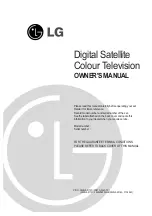Manual programme
1. Press the MENU button then the RED button.
2. Select
Manual Programme
with the
D
/
E
button then
press the OK button.
3. Select
Range
with the
D
/
E
button.
4. Select the frequency range with the
F
/
G
button.
You can select between the ranges
V/UHF
and the special
channel range
Cable
for cable TV systems.
5. Select
Channel
with the
D
/
E
button.
Enter the double digit channel number with the
F
/
G
or
NUMBER buttons.
You can also search for stations by pressing the OK button.
The search stops when a station has been found. If the picture
and sound are not perfect or you want another station, restart
the search.
6. If reception condition is not good, select
Fine
with
D
/
E
button.
Then carry out fine tuning for the best picture and sound quality
with the
F
/
G
button.
7. Select
Name
with the
D
/
E
button.
8. Enter a station name with the
F
/
G
button.
A programme name has five positions and you can use the
letters
A
to
Z
, blank, symbols
+
,
-
or numbers
0
to
9
.
Press the OK button to store one position, and the next
position is called.
If you do want to stop entering the name, execute the next
step.
Station
MENU
1
2
3
4
5
6
7
8
9
0
mno
def
abc
jkl
ghi
tuv
OK
select
12
®
®
.