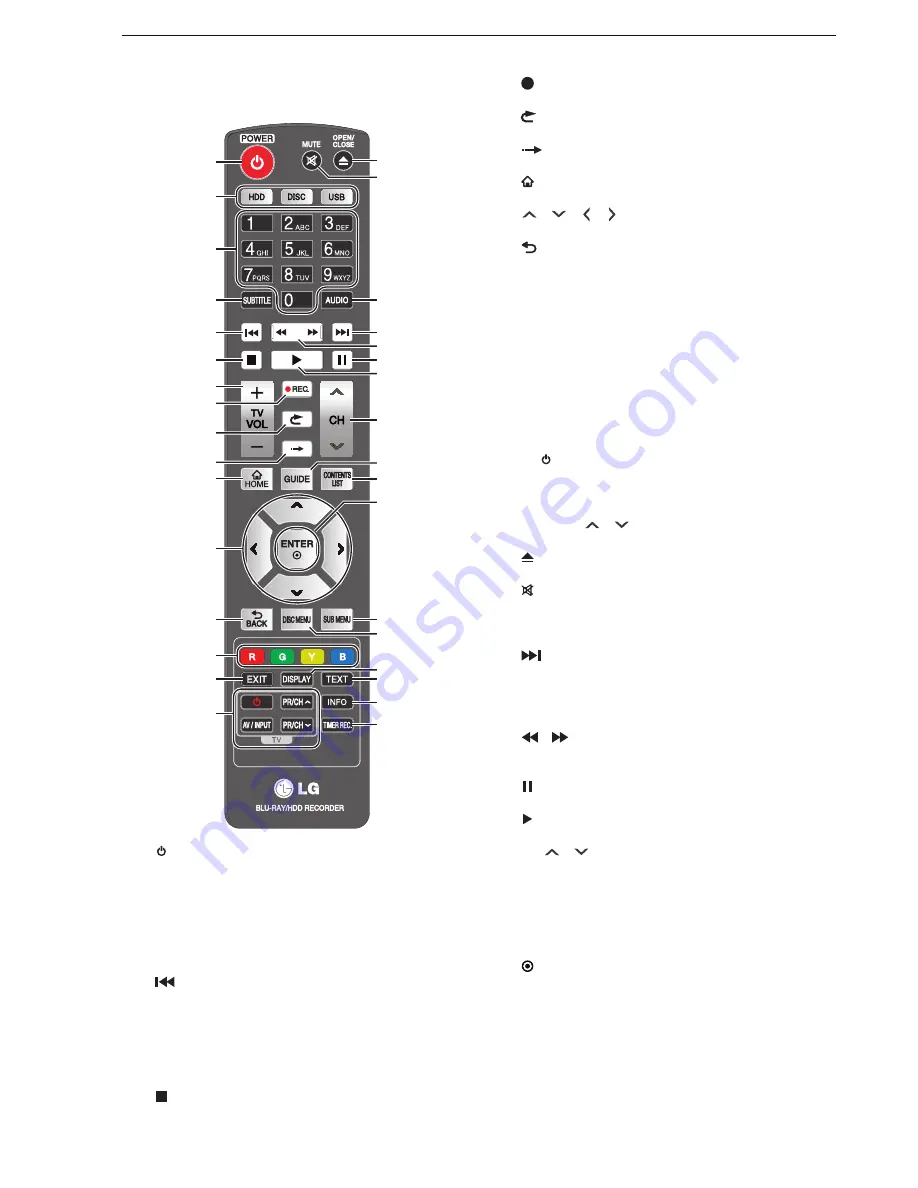
8
Getting Started
Functional Overview
Remote control
AKB73675701
AKB73675701
I.REPLAY
I.REPLAY
I.SKIP
I.SKIP
1
3
2
4
5
6
7
8
9
10
11
12
13
14
15
16
17
18
19
20
21
22
23
24
25
26
27
28
29
30
31
32
33
1.
[
POWER]
(standby / on) button
• Press to switch the unit on / off.
2. Media buttons (
[HDD]
/
[DISC]
/
[USB]
)
• Press to switch to the media to operate.
3. Number
buttons
• Used to enter numbers or letters.
4.
[SUBTITLE]
button
• Press to select a subtitle language.
5.
[
]
(skip) button
• During playback, press once to return to the
beginning of the current title / chapter / track / File.
• During playback, press twice to return to the
previous title / chapter / track / File.
• During the JPEG playback, press to return to the
previous File.
6.
[
]
(stop) button
• Press to stop playback / recording.
7.
[TV VOL + / –]
button
• Used to control the TV volume.
8.
[
REC.]
button
• Press to start recording.
9.
[
I.REPLAY]
button
• Press for the instant replay function.
10.
[
I.SKIP]
button
• Press for the instant skip function.
11.
[
HOME]
button
• Press to display the home menu.
12.
[
/
/
/
]
buttons
• Press to select items or settings.
13.
[
BACK]
button
• Press to return to the previously displayed menu or
screen.
14. Coloured buttons (
[RED]
/
[GREEN]
/
[YELLOW]
/
[BLUE]
)
• Press to activate shortcut keys on some BD-Video
functions. They are also used to switch between
pages in a file / contents list.
• These buttons are also used for “Programme Guide”
and “Edit Channels” in “DTV Menu”.
15.
[EXIT]
button
• Press to exit from the various screen / windows.
16. TV control buttons
•
[
]
(TV power) button
-
Press to turn the TV on / off.
•
[AV / INPUT]
button
-
Press to switch the TV’s source input.
•
[PR/CH
/
]
buttons
-
Press to switch TV’s channels.
17.
[
OPEN/CLOSE]
button
• Press to open / close the disc tray.
18.
[
MUTE]
button
• Press to switch “On” / “Off” the audio.
19.
[AUDIO]
button
• Press to select the audio channel (audio language).
20.
[
]
(skip) button
• During playback, press to skip to the next chapter /
track / file.
• When playback is in pause mode, press to forward
the playback frame by frame.
21.
[
/
]
(reverse / forward) button
• During playback, press to fast reverse / fast forward
the playback.
22.
[
]
(pause) button
• Press to pause playback.
23.
[
]
(play) button
• Press to start playback / resume playback.
24.
[CH
/
]
button
• Press to switch up / down through the memorised
channels.
25.
[GUIDE]
button
• Press to display the programme guide screen.
26.
[CONTENTS LIST]
button
• Press to display the contents list.
27.
[
ENTER]
button
• Press to confirm or select menu items.
28.
[SUB MENU]
button
• Press to display the sub menu / play menu.
29.
[DISC MENU]
button
• For BD-Video, press to display the pop-up menu /
top menu.
• For DVD-Video, press to display the top menu / disc
menu.
30.
[DISPLAY]
button
• Press to display chapter / time information.
EAB31̲30AD.indb 8
2012/08/28 10:12:44
Summary of Contents for BR625T
Page 88: ......























