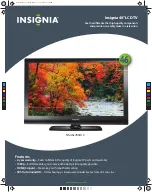TV
MENU
/
AUDIO
ADJUSTMENT
81
MANUAL SOUND CONTROL
(
EZ SOUND-U
Usseerr option
)
Press the
M
MEEN
NU
U
button and then use
D
D
or
E
E
button
to select the AAU
UD
DIIO
O menu.
Press the
G
G
button and then use
D
D
or
E
E
button to
select EEZZ SSoouunndd.
Press the
G
G
button and then use
D
D
or
E
E
button to
select U
Usseerr.
Press the
G
G
button and then use
D
D
or
E
E
button to
select the desired sound option (TTrreebbllee, BBaassss, or
FFrroonntt SSuurrrroouunndd).
INFO i
TV GUIDE
ENTER
ENTER
SAP
CC
RATIO
POWER
DAY -
DAY+
VCR
TV
DVD
AUDIO
CABLE
STB
MODE
TV INPUT
INPUT
MENU
MENU
EXIT
Adjust the sound to suit your taste and room situations.
Audio Language
EZ SoundRite
EZ Sound
Balance
TV Speaker
BBE
Selection (
G
or ) leads you
to the detailed setting
screen.
Normal
Stadium
News
Music
Theater
User
G
User
Treble 50
G
Bass 50
Front Surround Off
Press to confirm.
MENU
2
3
4
1
(Next page continued)
2
1
3
4
512D-2 06/2/18 8:51 AM Page 81
Summary of Contents for 42PC1DA Series
Page 4: ......
Page 132: ...512D 2 06 2 18 8 51 AM Page 128 ...
Page 133: ...512D 2 06 2 18 8 51 AM Page 129 ...