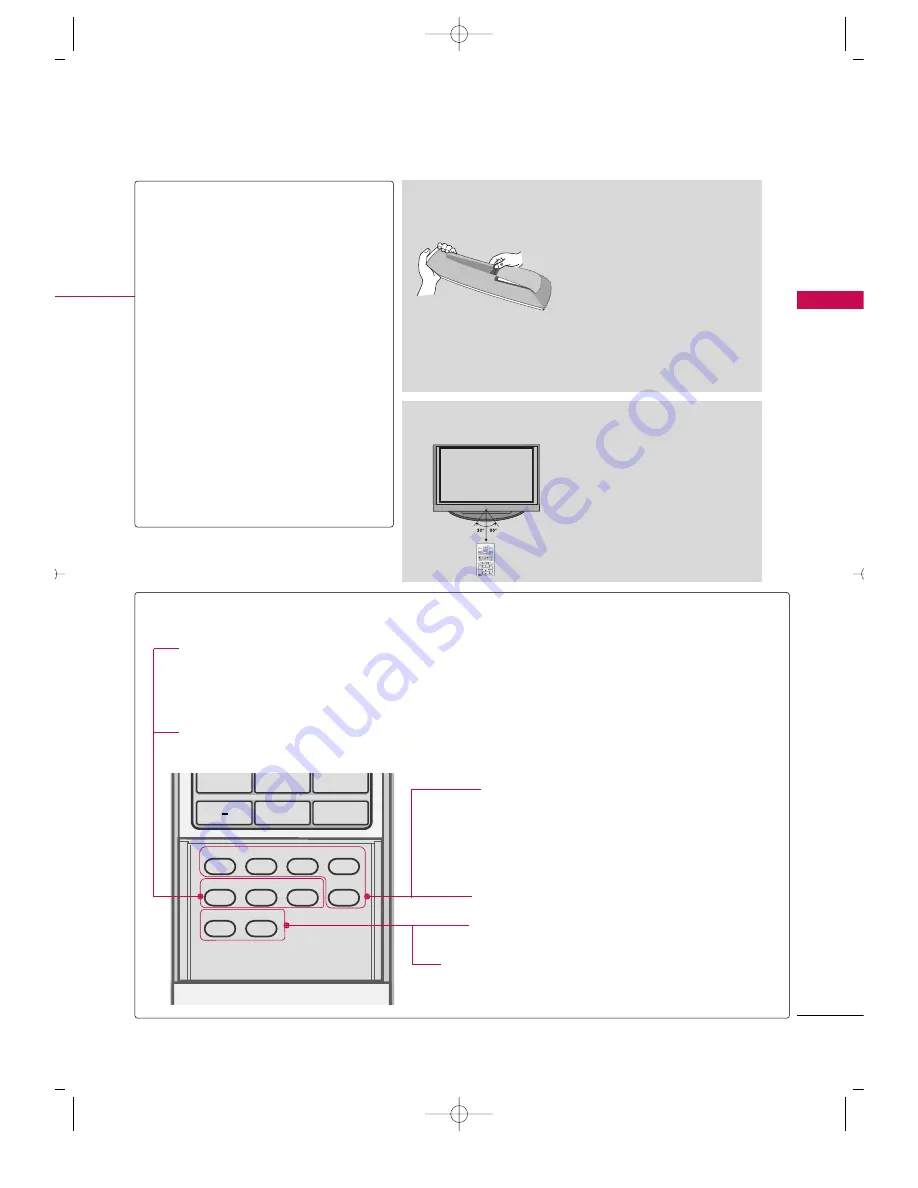
INTR
ODUCTION
13
APM
TIMER
ADJUST
SWAP
PIP CH +
PIP CH -
PIP
PIP INPUT
7
8
0
9
FLASHBK
EZ SOUND
EZ PIC
Installing Batteries
■
Open the battery compartment
cover on the back side and
install the batteries matching
correct polarity (+with +,-with -).
■
Install two 1.5V AA batteries.
Don’t mix old or used batteries
with new ones.
■
Close cover.
Inside the Sliding Cover
POWER
TV INPUT
INPUT
Turns your TV or any other
programmed equipment on or
off, depending on the mode.
In AV 1-2, Component 1-2,
RGB-PC (or RGB-DTV),
HDMI1/DVI, and HDMI2
input sources, screen returns
to the last TV channel.
External input modes rotate in
regular sequence: Antenna,
Cable, AV1-2, Component 1-2,
RGB-PC (or RGB-DTV),
HDMI1/DVI and HDMI2.
(AV 1-2, Component 1-2,
RGB-PC (or RGB-DTV),
HDMI1/DVI, and HDMI2
input sources are linked auto-
matically, only if these are
connected.)
TIMER
APM
ADJUST
Select the amount of time before your TV turns off
automatically.
G
G
pp..9900
Compare the Daylight, Normal, Night Time and
User1(or2) on the screen.
G
G
pp..7700
Adjust the screen position, size, and phase in PC mode.
G
G
pp..3344
PIP
PIP CH-/PIP CH+
PIP INPUT
SWAP
EZ PIC
EZ SOUND
Switches the sub picture PIP, POP, Twin picture
or off mode.
G
G
pp..5588--6611
Changes the PIP channel.
G
G
pp..5599
Select the connected input source for the
sub-picture.
G
G
pp..5599
Exchange the main/sub images.
G
G
pp..6600
Adjust the factory preset picture depend on
the viewing environment.
G
G
pp..6699
Select the appropriate type of sound for type
of program.
G
G
pp..8800
■
Use a remote control up to 7
meters distance and 30 degree
(left/right) within the receiving
unit scope.
■
Dispose of used batteries in a
recycle bin to preserve environ-
ment.
MENU
INFO i
TV GUID
E
ENTER
EXIT
RAT
IO
POWER
DAY -
DAY+
VCR
TV
DVD
AUDIO
CABLE
STB
MODE
TV INPUT
INPUT
Remote control effective range
512D-1 06/2/18 8:49 AM Page 13
Summary of Contents for 42PC1DA Series
Page 4: ......
Page 132: ...512D 2 06 2 18 8 51 AM Page 128 ...
Page 133: ...512D 2 06 2 18 8 51 AM Page 129 ...








































