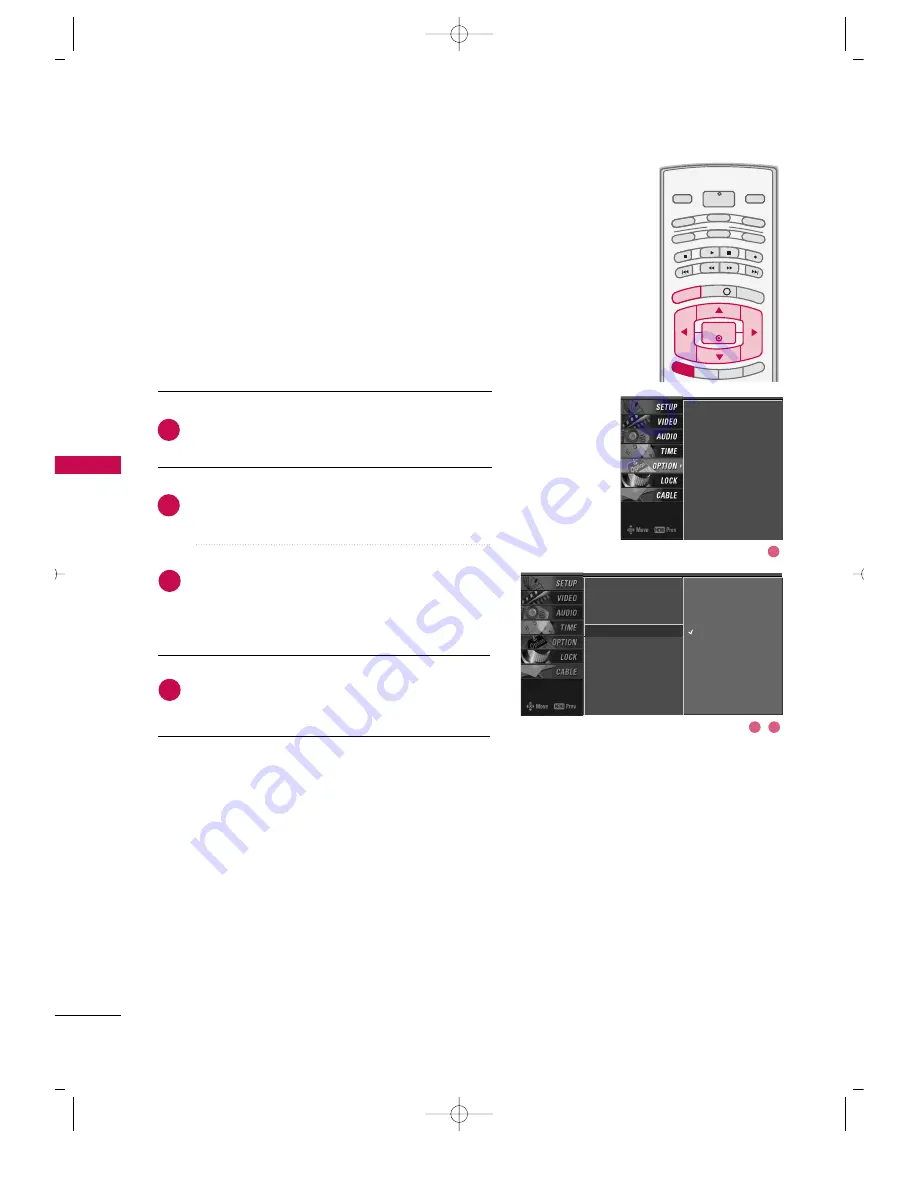
B
ASIC
OPER
A
TION
36
BASIC OPERATION
Press the
M
MEEN
NU
U
button and then use
D
D
or
E
E
but-
ton to select the O
OPPTTIIO
ON
N menu.
Press the
G
G
button and then use
D
D
or
E
E
button to
select LLaanngguuaaggee..
Press the
G
G
button and then use
D
D
or
E
E
button to
select your desired language.
From this point on, the on-screen menus will be
shown in the selected language.
Press the
EEXXIITT
button to return to TV viewing or
press
M
MEEN
NU
U
to return to the previous menu.
ON-SCREEN MENUS LANGUAGE SELECTION
INFO i
TV GUIDE
ENTER
ENTER
SAP
CC
RATIO
POWER
DAY -
DAY+
VCR
TV
DVD
AUDIO
CABLE
STB
MODE
TV INPUT
INPUT
MENU
MENU
EXIT
The menus can be shown on the screen in the selected language.
First select your language.
Aspect Ratio
Caption/Text
Caption Option
Language
G
ISM Method
Low Power
English
Español (Spanish)
Français (French)
Aspect Ratio
Caption/Text
Caption Option
Language
ISM Method
Low Power
1
2
3
4
1
2
3
512D-1 06/2/18 8:49 AM Page 36
Summary of Contents for 42PC1DA Series
Page 4: ......
Page 132: ...512D 2 06 2 18 8 51 AM Page 128 ...
Page 133: ...512D 2 06 2 18 8 51 AM Page 129 ...


































