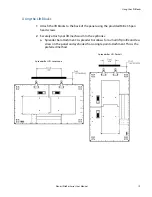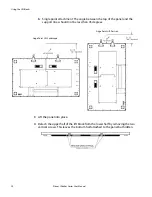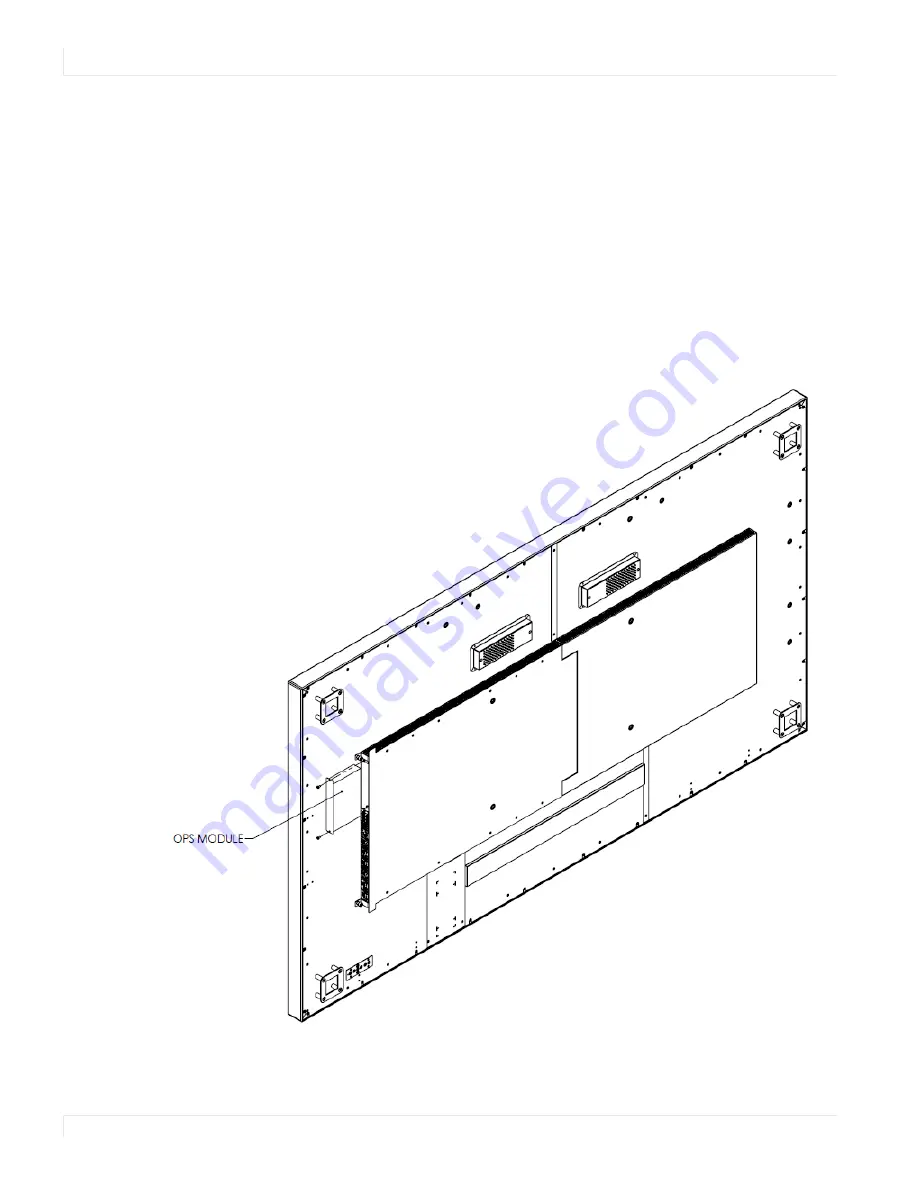
Installing OPS Expansion (Optional)
24
Planar UltraRes Series User Manual
Installing OPS Expansion (Optional)
Planar UltraRes Series displays are equipped with an expansion slot that supports the
Intel
®
Open Pluggable Specification (OPS). The slot will support OPS devices such as
PC’s, SDI modules, HDBaseT receivers, etc.
To install an OPS device, remove the protective cover on the display and slide the
device firmly into position. When installed, the OPS device will be connected
internally to the display. No external video or power cables are required.
For convenience, two Type-A USB 2.0 ports and one Type-A USB 3.0 port are provided
on the side I/O panel below the OPS slot. When an OPS device is installed, these USB
ports can be used for a keyboard, webcam, USB drive, or other peripherals.
Summary of Contents for Planar UltraRes Series
Page 1: ...Planar UltraRes Series User Manual UR7551 MX UR8651 MX UR9851 ...
Page 6: ...Table of Contents iv Planar UltraRes Series User Manual ...
Page 92: ...Planar UltraRes Series User Manual 86 Dimensions UR7551 MX ...
Page 93: ...UR7551 MX Touch Planar UltraRes Series User Manual 87 UR7551 MX Touch ...
Page 94: ...UR8651 MX 88 Planar UltraRes Series User Manual UR8651 MX ...
Page 95: ...UR8651 MX Touch Planar UltraRes Series User Manual 89 UR8651 MX Touch ...
Page 96: ...UR9851 90 Planar UltraRes Series User Manual UR9851 ...
Page 97: ...UR9851 Touch Planar UltraRes Series User Manual 91 UR9851 Touch ...