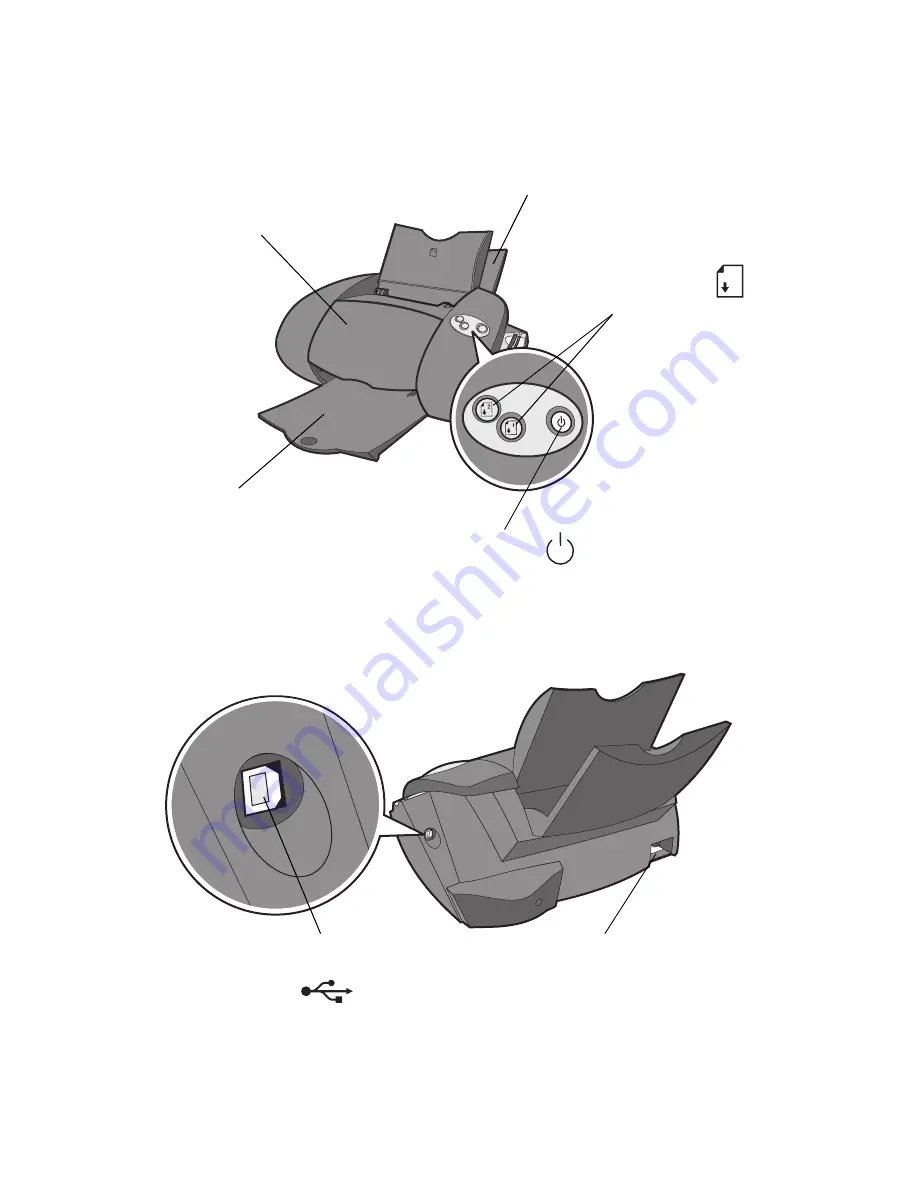
2
Paper tray 2 (rear)
Load A4 or letter size paper.
Paper tray
buttons
• Press
once to select
paper tray 1
(front) or paper
tray 2 (rear).
• If this button is
flashing, press it
once to clear a
paper jam.
Power button
Press to turn
the printer on
or off.
Paper exit tray
Extend to hold paper as it
exits.
Front cover
Open to install cartridges
or clear a paper jam.
USB cable
connector
Power supply
connector






































