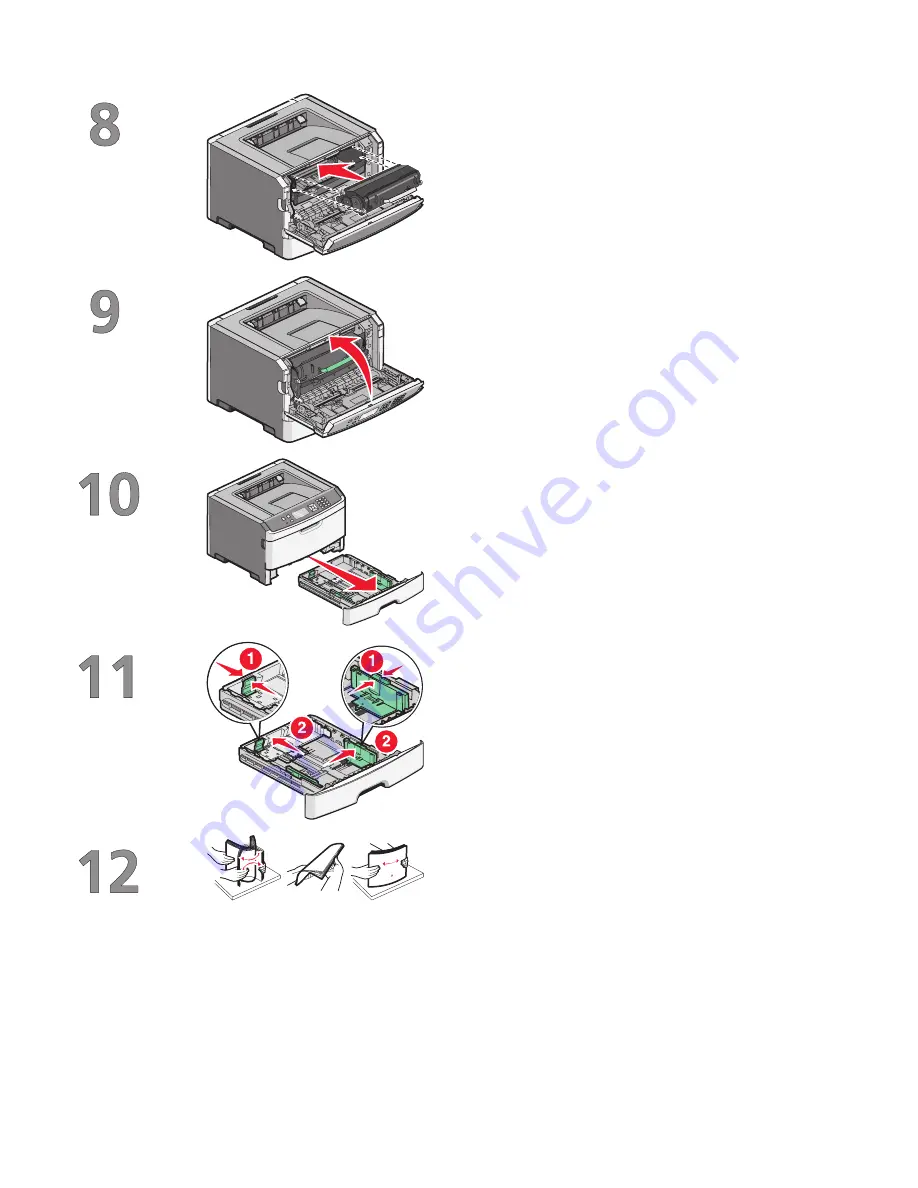
Insert the toner cartridge into the photoconductor
kit by aligning the rollers on the toner cartridge with
the tracks. Push the toner cartridge until it
clicks
into
place.
Close the front door.
Pull the tray completely out.
Squeeze the width guide tabs on the right guide as
shown, and then slide the width guides to the sides
of the tray. Notice that the two width guides move
in unison when you move just the right width guide.
Squeeze the length guide tabs together as shown,
and then slide the length guide to the correct
position for the paper size being loaded.
Flex the sheets back and forth to loosen them, and
then fan them. Do not fold or crease the paper.
Straighten the edges on a level surface.
Setting up the printer
7
Summary of Contents for E460 Series
Page 4: ...4 ...








































