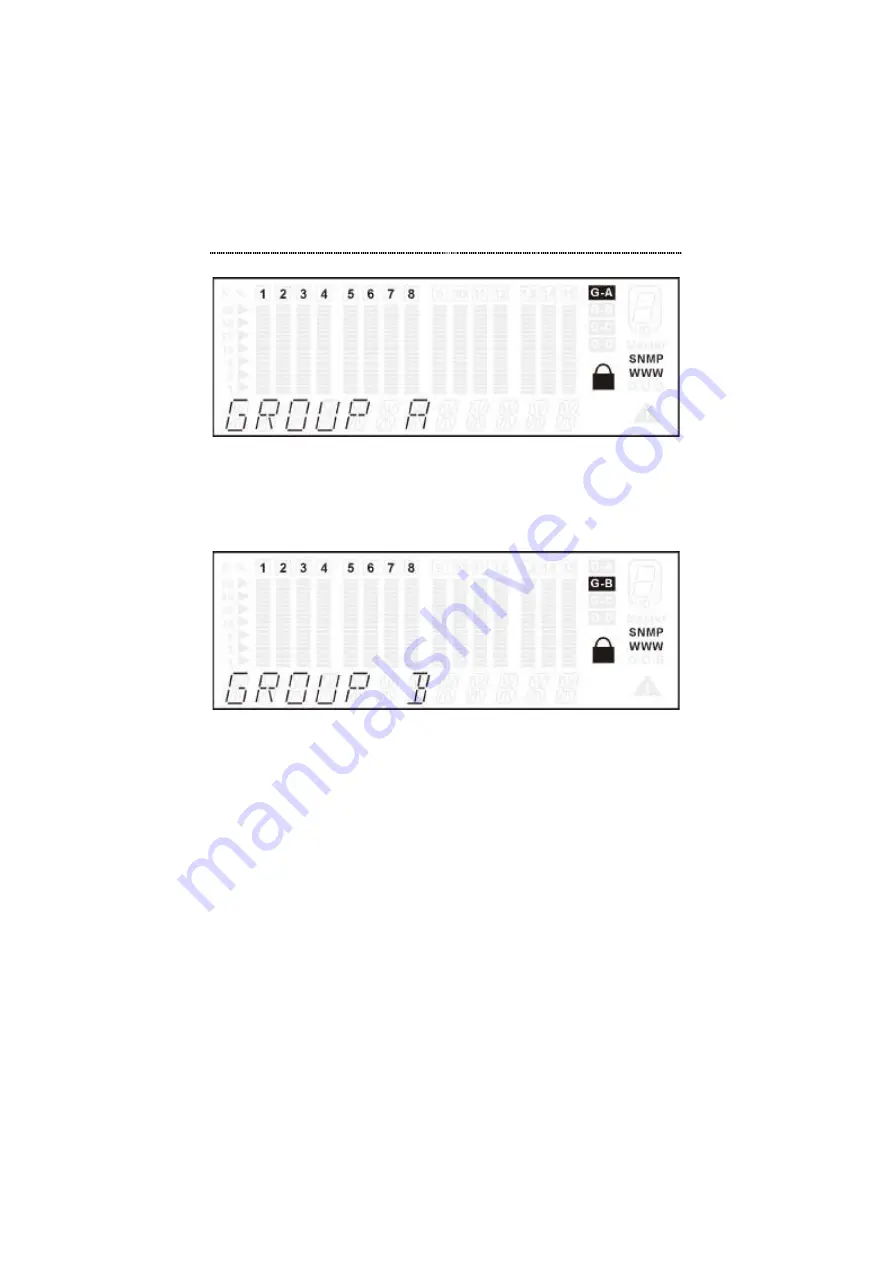
3-16
Front Panel Display Management
Figure 3.11 Select Port Group A
Press
Prev
and
Next
to scroll the port groups back and forth.
Press
Enter
to make a selection as shown in Figure 3.12.
Figure 3.12 Select Port Group B
Statistics
The STATISTICS menu displays the statistic counters of ports. It may be
helpful to look at the counters to isolate network problems. All the counters
display the accumulated value from the time the switch was powered on.
The statistics menu is shown in Figure 3.13.






























