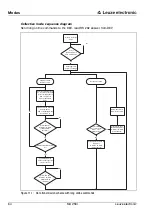Commissioning and configuration
76
MA 258
i
Leuze electronic
12.4
Configuration steps for a Rockwell control with EDS support
The following steps are necessary for commissioning with a Rockwell control:
• Creation of the EtherNet participants in PLC software RSLogix 5000 from Version
20.00 and up (with EDS support)
• Installation of the EDS file using the EDS wizard.
• Setting the parameters on the MA via the module.
12.4.1
Integrating the hardware into the PLC and installing the EDS file
To integrate the device and to establish a connection between the PLC and the device
MA 258
i
, proceed as follows:
First, load the EDS file for the device via EDS wizard into the PLC database.
Notice!
After loading, select the device via the device list and enter it into the HW manager via
Drag&Drop.
Open the input dialog for setting the address and additional parameters by double-
clicking on the device symbol and make the desired entries here.
Finally, transmit the values to the device via download.
12.4.2
Setting the parameters on the MA
After the EDS file has been integrated, the device must be created as a "module" to establish
a connection. It is also helpful to assign an IP address to the MA beforehand, e.g. via the
service interface.
To do this, double-click on the tree node EtherNet.
In the new window, select the desired device from the database and carry out the
respective configuration.