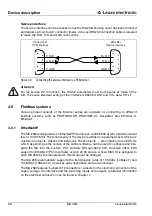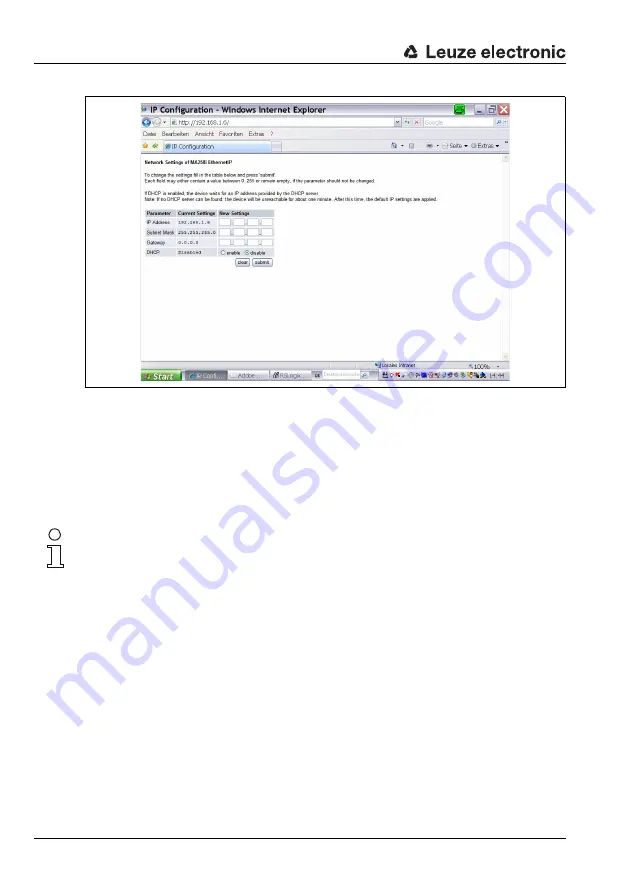
Fast commissioning / operating principle
14
MA 258
i
Leuze electronic
Figure 3.3:
Making network settings
Select the connected device via the device selection switch.
Apply the supply v18 … 30VDC (+24VDC model); the MA 258
i
starts up.
Now switch the service switch to "MA".
Now start a web browser by entering the IP address into the navigation bar. You will be
shown a page for the direct setting of the addresses.
Note!
The service switch must be in switch position "MA" for the MA 258
i
to start in configuration
mode.
Connect the serial RS 232 Sub-D interface of the MA 258
i
to the serial interface of your
PC.
Make the respective settings on the configuration page opened in the web browser.