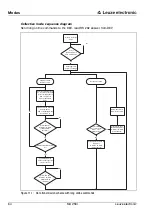Commissioning and configuration
70
MA 258
i
Leuze electronic
Figure 12.3: Making network settings
Select the connected device via the device selection switch.
Apply the supply v18 … 30VDC (typ. +24VDC); the MA 258
i
starts up.
Now switch the service switch to "MA".
Now start a web browser by entering the IP address into the navigation bar. You will be
shown a page for the direct setting of the addresses.
Notice!
The service switch must be in switch position "MA" for the MA 208i to start in configuration
mode.
Connect the serial RS 232 Sub-D interface of the MA 258
i
to the serial interface of your
computer.
Make the respective settings on the configuration page opened in the web browser.