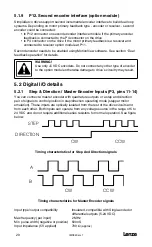l
IMS94S-mv1
22
IN1 and IN2 (P3 pin 10,17,18 ).
Optically isolated inputs. Inputs IN1 and IN2 are compatible with a 5 -24V voltage
source . No additional series resistor is needed for circuit operation. Both inputs share
COM terminal IN_COM. Input IN1 is dedicated for “Drive Enable” function while IN2 is
programmable. Choices are:
• External fault
• Stop (rapid)
• Reverse reference
In addition both inputs have separate software adjustable de-bounce time.
���
��������
������
��
��
��
���
�������������
Digital inputs circuit.
5.3 Analog I/O details
5.3.1 Analog reference input
AIN+, AIN- (P3 pins 23 and 24)
Analog differential input will accept +/-10V single-ended voltage on AIN+ or AIN-
or +/-5V differential voltage between AIN+ and AIN-. Both connections must be
referenced to Analog Common (P3 pin 25) of the drive. This input is used to control
speed or torque of the motor in velocity or torque mode. The total reference voltage as
seen by the drive is the voltage difference between AIN+ and AIN-. If used in single-
ended mode, one of the inputs must be connected to a voltage source while the other
one must be connected to Analog Common. If used in differential mode, the voltage
source is connected across AIN+ and AIN- and the driving circuit common (if any)
needs to be connected to the drive Analog Common terminal.
Reference as seen by drive: Vref = (AIN+) - (AIN-)
5.3.2 Analog output
AO (P3 pin 21)
Analog output is a single-ended signal which can represent different quantities of the
drive. MotionView Setup program can be used to select signal source for the analog
output as well as its scaling.
5.4 Communication interfaces
Summary of Contents for SimpleServo 94
Page 1: ...MODEL 94 USERS MANUAL IMS94S mv1 ...
Page 12: ...l IMS94S mv1 10 3 2 Clearance for Cooling Air Circulation ...
Page 56: ...l IMS94S mv1 54 ...
Page 57: ...IMS94S mv1 l 55 ...
Page 58: ...l IMS94S mv1 56 ...
Page 59: ...IMS94S mv1 l 57 ...
Page 60: ...l IMS94S mv1 58 ...
Page 61: ...IMS94S mv1 l 59 ...
Page 62: ...l IMS94S mv1 60 ...
Page 63: ...IMS94S mv1 l 61 ...
Page 64: ...l IMS94S mv1 62 ...
Page 65: ...IMS94S mv1 l 63 ...