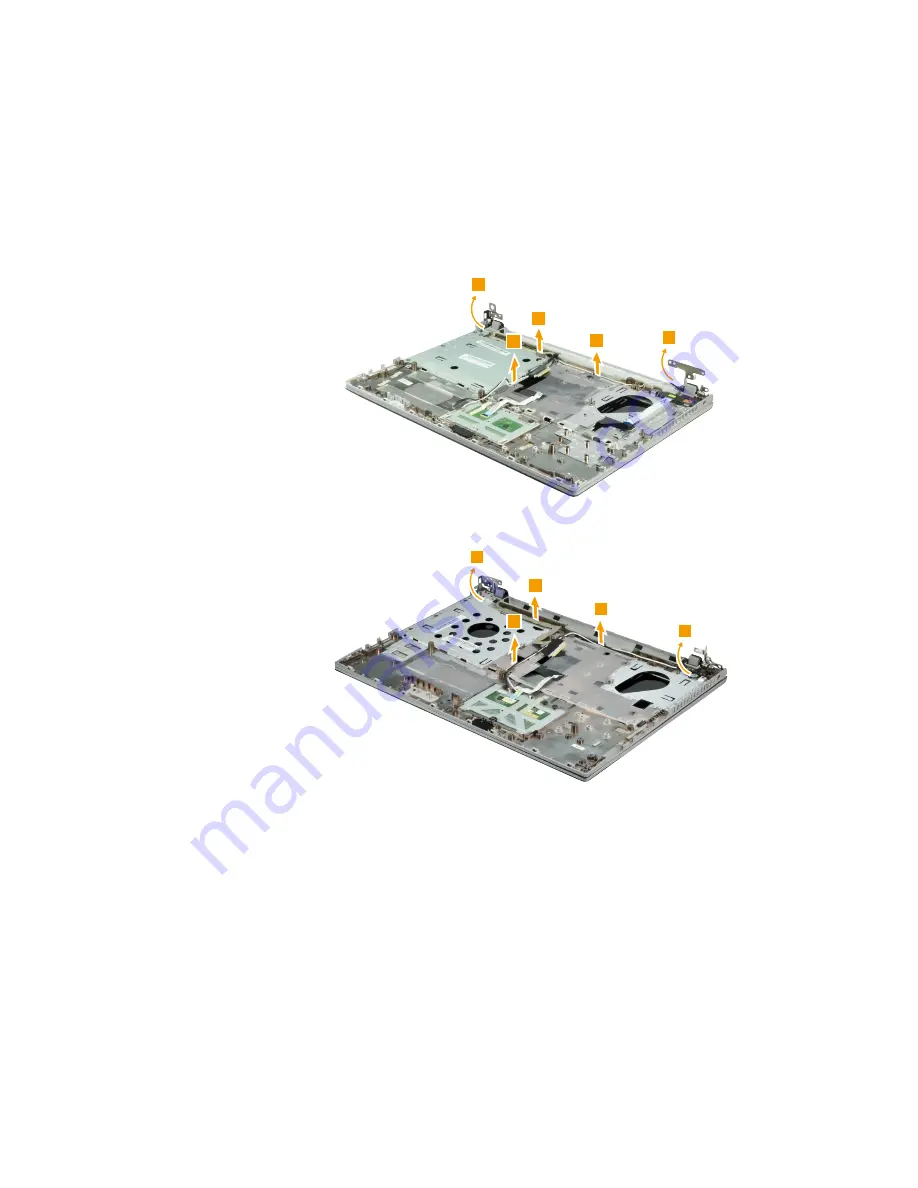
71
Lenovo Z/P Series
Figure 14. Removal steps of LCD unit (continued)
Release the LCD cable from the cable guides in the direction shown by arrows
2
. Then lift the LCD hinge in the direction shown by arrow
3
.
Z400
3
2
2
2
3
Z500/P500
3
2
2
2
3
When installing:
Route the antenna cables along the cable guides. As you route the cables,
•
make sure that they are not subjected to any tension. Tension could cause
the cables to be damaged by the cable guides, or a wire to be broken.
Make sure that the LCD connector is attached firmly and make sure that you
•
do not pinch the antenna cables when you attach the LCD assembly. Route
the LCD cable along the cable guides.
Summary of Contents for Z series
Page 1: ...Lenovo Z P Series Hardware Maintenance Manual ...
Page 90: ...86 Z P Series Hardware Maintenance Manual Z500 P500 3 3 1 2 4 5 6 7 8 9 10 11 ...
Page 93: ...89 Lenovo Z P Series Overall Z400 2 3 4 6 13 c 16 18 d a b 8 1 5 e 7 9 10 12 14 19 f 17 ...
Page 102: ...98 Z P Series Hardware Maintenance Manual 15 6 in HD TFT 1 2 3 5 4 6 7 ...






























