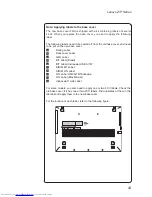30
Z/P Series Hardware Maintenance Manual
Function key combinations
The following table shows the function of each combination of function key.
Table 3. Fn key combinations
Key combination
Description
Fn + PgUp:
Enables/disables the scroll lock.
Fn + PgDn:
Activates the system request.
Fn + Home:
Activates the pause function.
Fn + End:
Activates the break function.
Fn + Space (on select models): Enables/disables the keyboard backlight.
Table 4. Hotkeys
:
Mutes/unmutes the sound.
:
Decreases the volume level.
:
Increases the volume level.
:
Closes the currently active window.
:
Refreshes the desktop or the currently active window.
:
Enables/disables the touchpad.
:
Enables/disables Airplane mode.
:
Displays all currently active apps.
:
Turns on/off the backlight of the LCD screen.
:
Toggles the display between the computer and an external
device.
:
Decreases display brightness.
:
Increases display brightness.
Summary of Contents for Z series
Page 1: ...Lenovo Z P Series Hardware Maintenance Manual ...
Page 90: ...86 Z P Series Hardware Maintenance Manual Z500 P500 3 3 1 2 4 5 6 7 8 9 10 11 ...
Page 93: ...89 Lenovo Z P Series Overall Z400 2 3 4 6 13 c 16 18 d a b 8 1 5 e 7 9 10 12 14 19 f 17 ...
Page 102: ...98 Z P Series Hardware Maintenance Manual 15 6 in HD TFT 1 2 3 5 4 6 7 ...