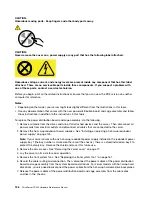CAUTION:
Hazardous moving parts. Keep fingers and other body parts away.
CAUTION:
Never remove the cover on a power supply or any part that has the following label attached.
Hazardous voltage, current, and energy levels are present inside any component that has this label
attached. There are no serviceable parts inside these components. If you suspect a problem with
one of these parts, contact a service technician.
Before you begin, print all the related instructions or ensure that you can view the PDF version on another
computer for reference.
Notes:
• Depending on the model, your server might look slightly different from the illustrations in this topic.
• Use any documentation that comes with the new power distribution board and cage assembly and follow
those instructions in addition to the instructions in this topic.
To replace the power distribution board and cage assembly, do the following:
1. Remove all media from the drives and turn off all attached devices and the server. Then, disconnect all
power cords from electrical outlets and disconnect all cables that are connected to the server.
2. Remove the hot-swap redundant power supplies. See “Installing or replacing a hot-swap redundant
power supply” on page 145.
Note:
If your server comes with one hot-swap redundant power supply installed in the redundant power
supply bay 1 (the bay number is marked on the rear of the chassis), there is a shied installed on bay 2 to
protect the empty bay. Remove the shield and save it for future use.
3. Remove the server cover. See “Removing the server cover” on page 77.
4. Lay the server on its side for easier operation.
5. Remove the front system fans. See “Replacing the front system fan 1” on page 161.
6. Record the cable routing and connection. Then, disconnect the power cables of the power distribution
board and cage assembly from the system board and all drives. For server models with hot-swap hard
disk drives, you also need to disconnect the power cables from the hot-swap hard disk drive backplanes.
7. Release the power cables of the power distribution board and cage assembly from the cable clips
and ties in the chassis.
156
ThinkServer TD330 Hardware Maintenance Manual
Summary of Contents for ThinkServer TD330
Page 14: ...xii ThinkServer TD330 Hardware Maintenance Manual ...
Page 18: ...4 ThinkServer TD330 Hardware Maintenance Manual ...
Page 20: ...6 ThinkServer TD330 Hardware Maintenance Manual ...
Page 64: ...50 ThinkServer TD330 Hardware Maintenance Manual ...
Page 88: ...74 ThinkServer TD330 Hardware Maintenance Manual ...
Page 204: ...190 ThinkServer TD330 Hardware Maintenance Manual ...
Page 216: ...202 ThinkServer TD330 Hardware Maintenance Manual ...
Page 217: ......
Page 218: ......