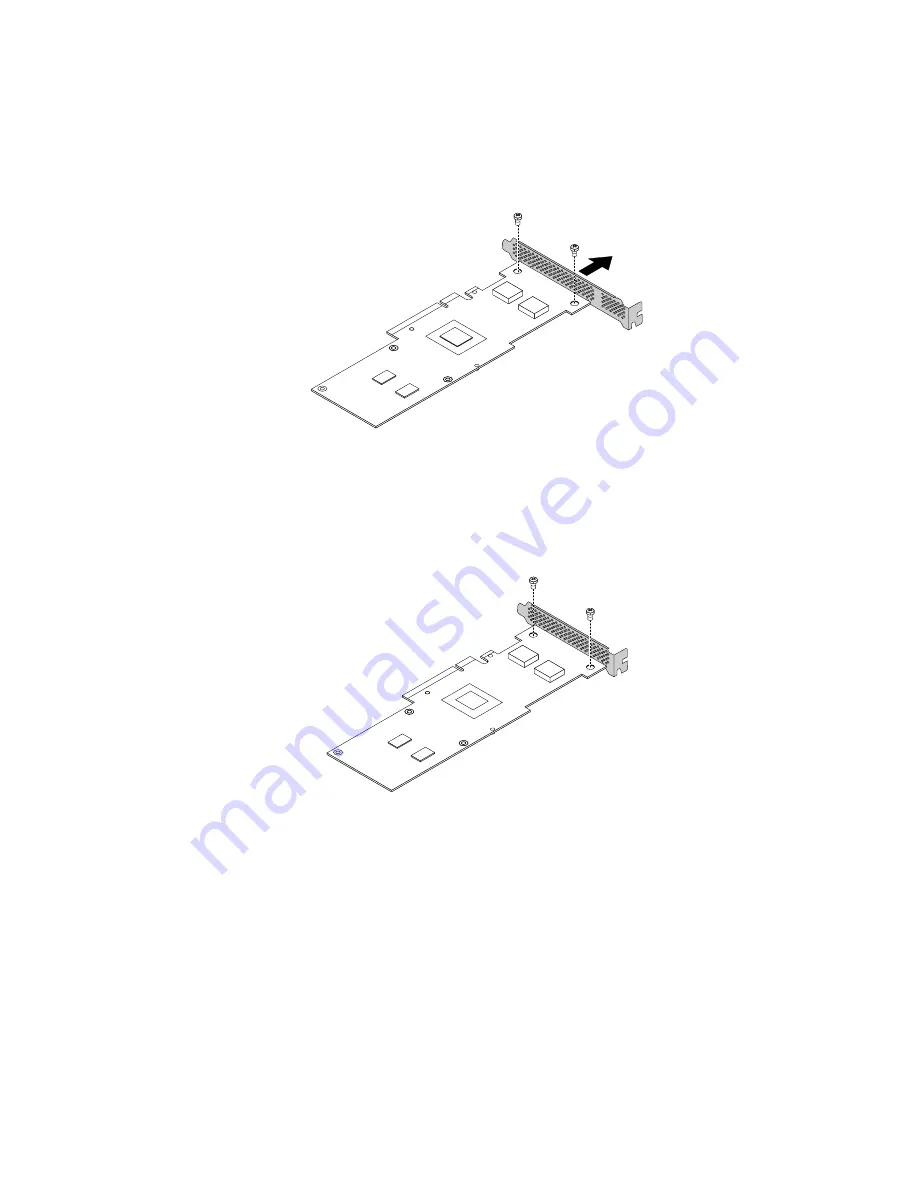
Note:
Depending on the specific type, the Ethernet card and its bracket might look different from the
following illustrations.
a. Carefully remove the screws that secure the Ethernet card and then remove the full-height bracket
from the Ethernet card.
Figure 75. Removing the full-height bracket from the Ethernet card
b. Note the orientation of the low-profile bracket and position it on the Ethernet card so that the screw
holes in the low-profile bracket are aligned with the corresponding holes in the Ethernet card. Then,
carefully install the screws to attach the low-profile bracket to the Ethernet card securely.
Figure 76. Installing the low-profile bracket to the Ethernet card
122
ThinkServer RD440 User Guide and Hardware Maintenance Manual
Summary of Contents for ThinkServer RD440
Page 18: ...6 ThinkServer RD440 User Guide and Hardware Maintenance Manual ...
Page 74: ...62 ThinkServer RD440 User Guide and Hardware Maintenance Manual ...
Page 98: ...86 ThinkServer RD440 User Guide and Hardware Maintenance Manual ...
Page 222: ...210 ThinkServer RD440 User Guide and Hardware Maintenance Manual ...
Page 232: ...220 ThinkServer RD440 User Guide and Hardware Maintenance Manual ...
Page 246: ...234 ThinkServer RD440 User Guide and Hardware Maintenance Manual ...
Page 247: ......
Page 248: ......






























