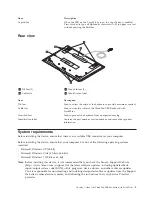4.
Click
Install ThinkPad USB Keyboard with TrackPoint
. The ThinkPad USB Keyboard with
TrackPoint - InstallShield Wizard window opens.
5.
Follow the steps in each window and click
Next
to continue.
6.
Click
Install
.
7.
Click
Finish
.
Note:
When the installation procedure completes, it is recommended to restart your computer.
Uninstalling the device driver
To uninstall the device driver in Windows XP, Windows Vista, or Windows 7 operating system, do one of
the following:
For Windows XP
:
1.
Depending on your
Start
menu mode, click
Start
→
Control Panel
or
Start
→
Settings
→
Control Panel
.
2.
Depending on your
Control Panel
mode, click or double-click
Add or Remove Programs
.
3.
Select
ThinkPad USB Keyboard with TrackPoint
, and then click
Remove
.
4.
In the ThinkPad USB keyboard with TrackPoint Uninstall window, click
Uninstall
.
5.
When prompted, click
Yes
to confirm that you want to remove the device driver.
For Windows Vista and Windows 7
:
1.
Click
Start
→
Control Panel
or
Start
→
Settings
→
Control Panel
.
2.
Depending on your
Control Panel
mode, do one of the following:
v
Click the
Uninstall a program
option under the
Programs
menu.
v
Double-click
Programs and Features
.
v
Click
Programs and Features
.
3.
Select
ThinkPad USB Keyboard with TrackPoint
and then right-click your mouse. The
Uninstall
option displays.
4.
Click
Uninstall
.
5.
When prompted, click
Yes
to confirm that you want to remove the device driver.
Note:
It is recommended to restart your computer after uninstalling the device driver.
6
ThinkPad USB Keyboard with TrackPoint User Guide
Summary of Contents for ThinkPad 55Y9003
Page 1: ...ThinkPad USB Keyboard with TrackPoint User Guide ...
Page 2: ......
Page 3: ...ThinkPad USB Keyboard with TrackPoint User Guide ...
Page 6: ...iv ThinkPad USB Keyboard with TrackPoint User Guide ...
Page 10: ...4 ThinkPad USB Keyboard with TrackPoint User Guide ...
Page 22: ...16 ThinkPad USB Keyboard with TrackPoint User Guide ...
Page 28: ...22 ThinkPad USB Keyboard with TrackPoint User Guide ...
Page 40: ...34 ThinkPad USB Keyboard with TrackPoint User Guide ...
Page 42: ...36 ThinkPad USB Keyboard with TrackPoint User Guide ...
Page 43: ......
Page 44: ...Part Number 45K1918 Printed in China 1P P N 45K1918 ...