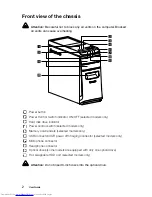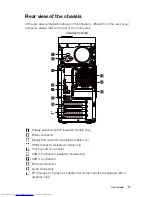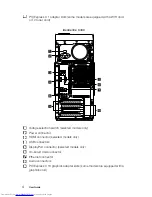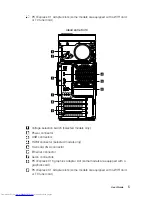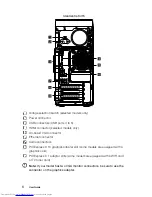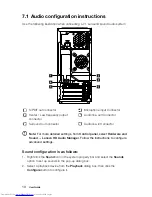12
User Guide
Display connecting instructions when
playing Blu-ray Discs
Note:
Only some models are equipped with Blu-ray optical drive.
Check the connectors available on your computer and display and select an
appropriate cable according to the table below. Other types of cables do not meet
the requirements of the Blu-ray standard.
You need to purchase the cable separately if the computer is not equipped with
the corresponding cable.
This table will help you to identify the connectors on your computer and display.
Connection Type
Computer
Cable
Display
DVI to DVI
(DVI cable)
DVI to HDMI
(DVI-HDMI cable)
HDMI to HDMI
(HDMI cable)
HDMI to DVI
(HDMI-DVI cable)
Connecting to the Internet
To connect to the Internet, you’ll need a contract with an Internet Service Provider
(ISP) and some hardware.
IPSs and ISP offerings vary by country. Contact your ISP for offerings available in
your country.
Your computer is designed to support a wireless (selected models only) or wired
network that connects your computer to other devices.
Wired network connection
For wired networks, connect one end of an Ethernet cable (purchased separately)
to the Ethernet connector on your computer, and then connect the other end to
the network router or broadband modem. Consult your ISP for detailed setup
instructions.
Note:
Broadband modem and router installation procedures vary
depending on the manufacturer. Follow the manufacturer’s instructions.
Summary of Contents for IdeaCentre K4 Series
Page 3: ......
Page 29: ...24 User Guide ...
Page 33: ...28 User Guide ...
Page 43: ...38 User Guide ...