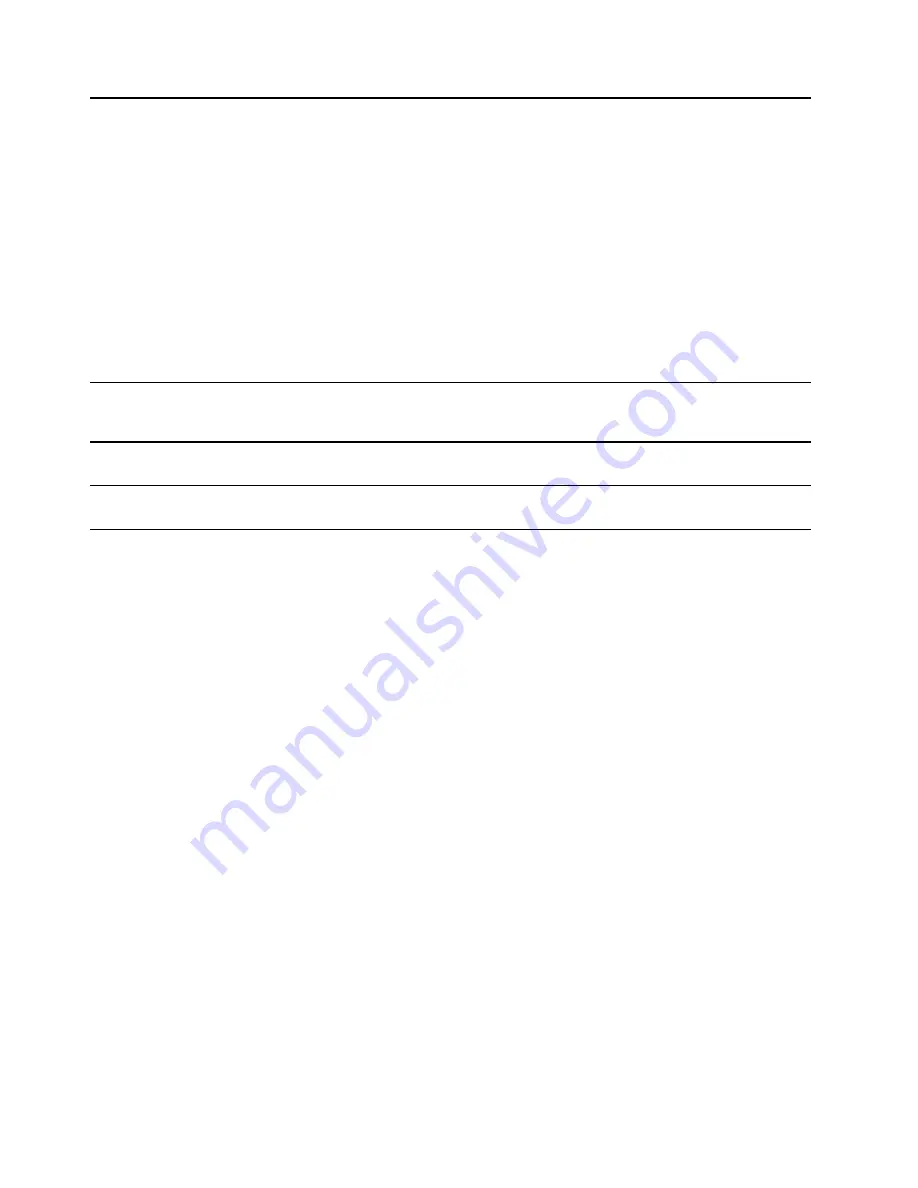
5. Audio connectors
Send audio signals from the computer to external devices,
such as powered stereo speakers, headphones, or
multimedia keyboards. To connect a stereo system or other
external recording device, connect a cable between the
audio line-in connector of the device and the audio line-out
connector of the computer.
Note:
If your computer has both an audio line-out
connector and a headset or headphone connector, always
use the headset or headphone connector for earphones,
headphones, or a headset. The headphone connector does
not support headset microphones.
Receive audio signals from an external audio device, such
as a stereo system. To connect an external audio device,
connect a cable between the audio line-out connector of
the device and the audio line-in connector of the computer.
6. PCI-Express card area
Install PCI-Express cards into this area to improve the
operating performance of the computer. Depending on the
computer model, the connectors in this area vary.
7. Security-lock slot
Lock your computer to a desk, table, or other fixtures using
a Kensington-style cable lock.
8. Power cord connector
Connect the power cord to your computer for power
supply.
6
User Guide
Summary of Contents for 90NC007PUS
Page 1: ...User Guide Lenovo Legion Tower 5 28L 05 and Lenovo Legion R5 28L 05 ...
Page 4: ...ii User Guide ...
Page 6: ...iv User Guide ...
Page 8: ...Figure 2 Lenovo Legion R5 28L 05 1 Lenovo Legion logo LED indicator 2 User Guide ...
Page 9: ...Top Figure 3 Lenovo Legion Tower 5 28L 05 Chapter 1 Meet your computer 3 ...
Page 14: ...8 User Guide ...
Page 30: ...24 User Guide ...
Page 34: ...5 Remove the left side cover 6 Install the new left side cover 28 User Guide ...
Page 38: ...4 Open the tabs and remove the front bezel 32 User Guide ...
Page 40: ...5 Open the tabs and remove the back cover 34 User Guide ...
Page 52: ...3 Disengage the tabs on the memory modules 4 Remove the memory module 46 User Guide ...
Page 56: ...6 Install the new heatsink and fan 7 Screw in the heatsink mounting screws 50 User Guide ...
Page 57: ...8 Plug the fan power cable into the motherboard Chapter 5 CRU replacement 51 ...
Page 62: ...5 Open the latch 6 Remove the PCI Express card super holder screws 56 User Guide ...
Page 72: ...7 Remove the power supply assembly 8 Install the new power supply assembly 66 User Guide ...
Page 78: ...72 User Guide ...
Page 92: ...86 User Guide ...
Page 108: ...102 User Guide ...
Page 111: ......
Page 112: ......



























