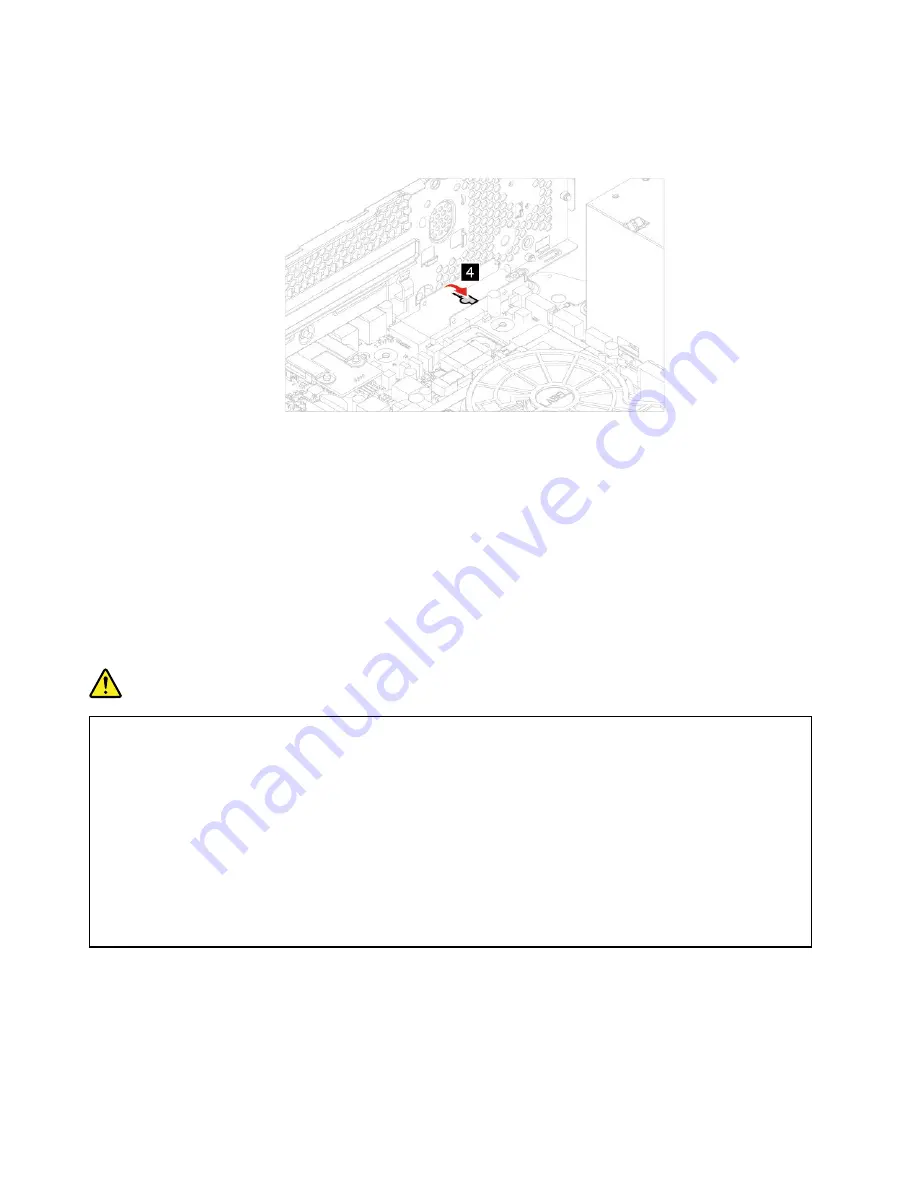
• Close the retention latch.
5. Reinstall all removed parts.
6. Reconnect all disconnected cables to the computer and reconnect the ac power adapter to the electrical
outlet.
Coin-cell battery
Prerequisite
Before you start, read Appendix A “Important safety information” on page 65 and print the following
instructions.
DANGER
If the coin-cell battery is incorrectly replaced, there is danger of an explosion. The coin-cell battery
contains a small amount of harmful substance. To avoid possible injury:
• Replace only with a battery of the type recommended by Lenovo.
• Keep the battery away from fire.
• Do not expose it to excessive heat.
• Do not expose it to water or rain.
• Do not short-circuit it.
• Do not drop, crush, puncture the battery, or make it subject to strong forces. Battery abuse or
mishandling can cause the battery to overheat, which can cause gasses or flame to "vent" from
the battery or coin-cell battery.
Note:
To dispose of the coin-cell battery, refer to “Lithium coin-cell battery notice” in the
Safety and
Warranty Guide
.
Your computer has a special type of memory that maintains the date, time, and settings for built-in features,
such as parallel connector assignments (configurations). A coin-cell battery keeps this information active
when you turn off the computer.
54
User Guide
Summary of Contents for 90MV
Page 1: ...User Guide IdeaCentre 3 7L 05 ...
Page 4: ...ii User Guide ...
Page 6: ...iv User Guide ...
Page 14: ...8 User Guide ...
Page 20: ...14 User Guide ...
Page 23: ...4 Remove the power cord 5 Install the power cord Chapter 4 CRU replacement 17 ...
Page 32: ... Remove the screw Slide the M 2 solid state drive 2280 out 26 User Guide ...
Page 92: ...India RoHS RoHS compliant as per E Waste Management Rules Mainland China RoHS 86 User Guide ...
Page 98: ...92 User Guide ...
Page 101: ......
Page 102: ......
















































