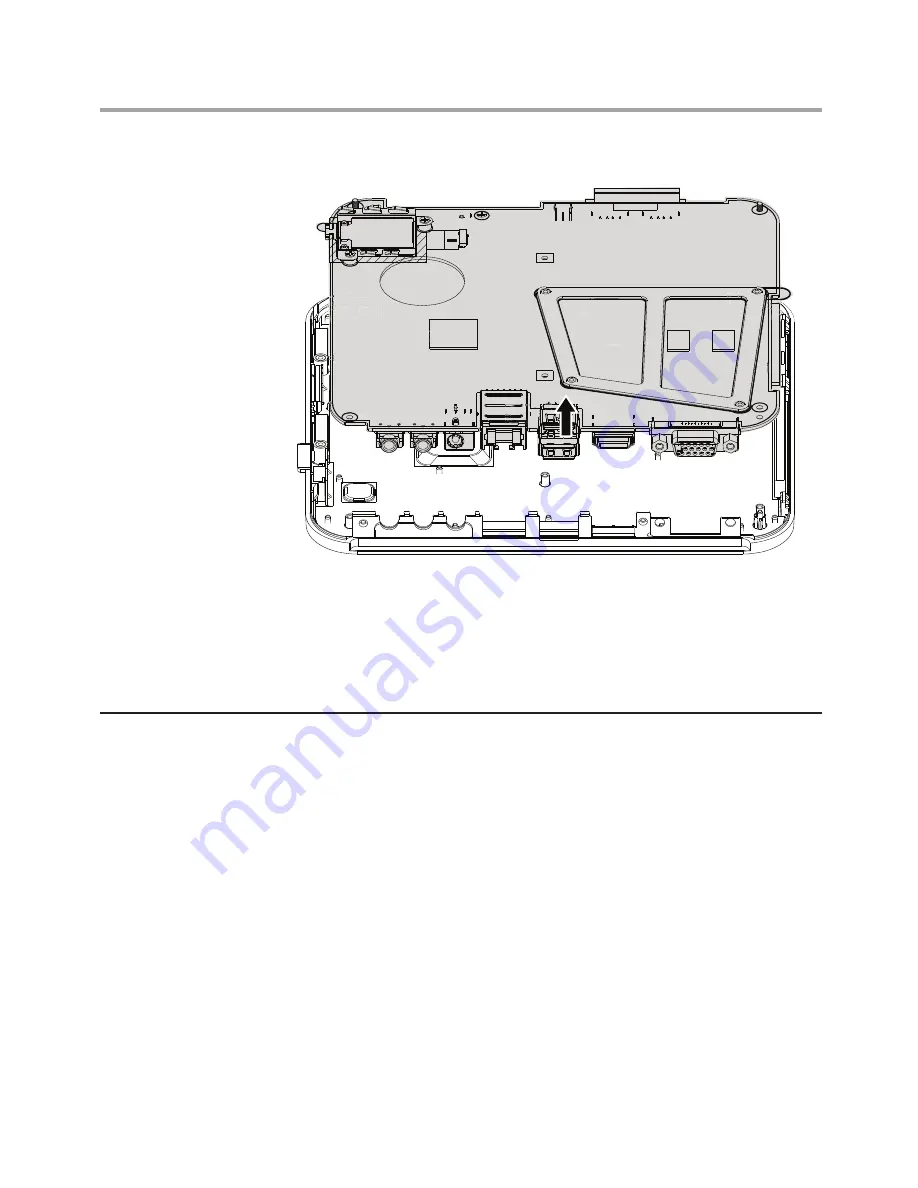
Hardware Maintenance Manual
34
9. Pull the motherboard out of the chassis.
10. Place the new motherboard into the chassis, align the screw holes in
the motherboard with the mounting holes in the chassis.
11. Use the screws to secure the new motherboard to the chassis.
12. Replace all related components onto the new motherboard.
13. Reattach the computer cover. Refer to “Completing the installation”.
Replacing the Wi-Fi module
To remove the Wi-Fi module:
1. Remove the computer cover. Refer to “Removing the computer cover”.
2. Remove the motherboard. Refer to “Replacing the motherboard”.
3. Turn the motherboard over and place it on a flat surface.









































