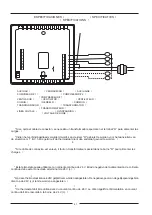8
MANDOS PARA EL USUARIO /
USER CONTROLS
/ BEDIENINGSTOETSEN VOOR DE GEBRUIKER
BEDIENSCHALTER
/ COMMANDES POUR L'UTILISATEUR /
NORMAS PARA O UTILIZADOR
CELSIUS / FAHRENHEIT
Pulsar simultáneamente y para pasar la temperatura del indicador de °F a °C y viceversa. /
Simultaneously press and to swith between ºF and ºC temperature display.
/
Gelijktijdig de toetsen en indrukken om op het display van ºF naar ºC, en andersom, over te
schakelen. /
Drücken Sie gleichzeitig auf und um zwischen der ºF und ºC Anzeige zu wechseln.
/
Pressez simultanément et pour passer la température sur le display de ºF à ºC, et vice versa. /
Pulsar simultâneamente e para passar a temperatura do indicador de ºF e ºC e vice-versa.
PULSADOR DÍA / NOCHE /
DAY / NIGHT BUTTON:
/ DRUKTOETS DAG / NACHT /
TAG- / NACHTKNOPF
/ BOUTON JOUR / NUIT /
PULSADOR DIA / NOITE
*Con la instalación inicial el termostato muestra en el indicador el símbolo para su temperatura de
día. Pulsando el botón (DAY / NIGHT) DÍA / NOCHE o cerrando los terminales CLK1 y CLK2 situados en la parte
posterior del termostato (instalador conectado), usted puede seleccionar una temperatura alterna o de noche.
(El termostato memorizará este punto de ajuste). Basta con pulsar el botón
DAY / NIGHT para pasar de un ajuste de temperatura al otro. /
*When the thermostat is initially installed, the display will show the symbol for your day temperature.
By pressing the DAY / NIGHT button or closing the CLK1 and CLK2 terminals on the back of the thermostat (installer
connected) your may select an alternate or night temperature. (The thermostat will remember this setpoint).
Simply press the DAY / NIGHT button to alternate between temperature settings. /
*Is dethermostaat zojuist geïnstalleerd dan geeft het display het symbool aan voor de dagtemperatuur.
Door op de toets (DAY / NIGHT) DAG / NACHT te drukken of op de klemmen CLK1 en CLK2 aan de achterzijde
van de thermostaat en externe klok aan te sluiten, kan een andere temperatuur of een nachttemperatuur gekozen
worden. (De thermostaat slaat deze ingestelde waarde in het geheugen op). Het is voldoende om de toets
DAY / NIGHT in te drukken om van de ene waarde naar de andere over te gaan. /
*Bei der anfänglichen Montage des Thermostaten erscheint auf der Anzeige das Symbol für Ihre
Tagestemperatur. Bei Knopfdruck auf (DAY / NIGHT) TAG / NACHT oder beim Schlie
ß
en der CLK1 und CLK2
Klemmen auf der Rückseite des Thermostaten (vom Installateur angeschlossen), können Sie eine andere Temperatur
oder die Nachttemperatur wählen. Das Thermostat wird diesen Einstellpunkt speichern. Drücken Sie einfach
nur auf den TAG- / NACHTKNOPF um zwischen den Temperatureinstellungen zu wechseln. /
*Lorsque le thermostat est initialement installé, il fait apparaître le symbole pour votre température
de jour. En pressant le bouton DAY / NIGHT (JOUR / NUIT) ou en fermant les bornes CLK1 et CLK2, situées à
l'arrière du thermostat (installateur connecté), vous pouvez sélectionner une température alternative ou de nuit.
(Le thermostat mémorisera ce point de réglage). Il suffit de presser le bouton Day / Night pour passer d'un réglage
de la température à l'autre. /
*Com a instalação inicial o termostato mostra no indicador o simbolo para sua temperatura de dia.
Pulsando o botão (DAY / NIGHT) DÍA / NOCHE ou fechando os terminais CLK1 y CLK2 situados na parte posterior
do termostato (instalador ligado), você poderá seleccionar uma temperatura alterna ou de noite. (O termostato
memorizará este ponto de ajuste). Bastará com o pulsar no botão DAY / NIGHT para passar de um ajuste de
temperatura ao outro.
/