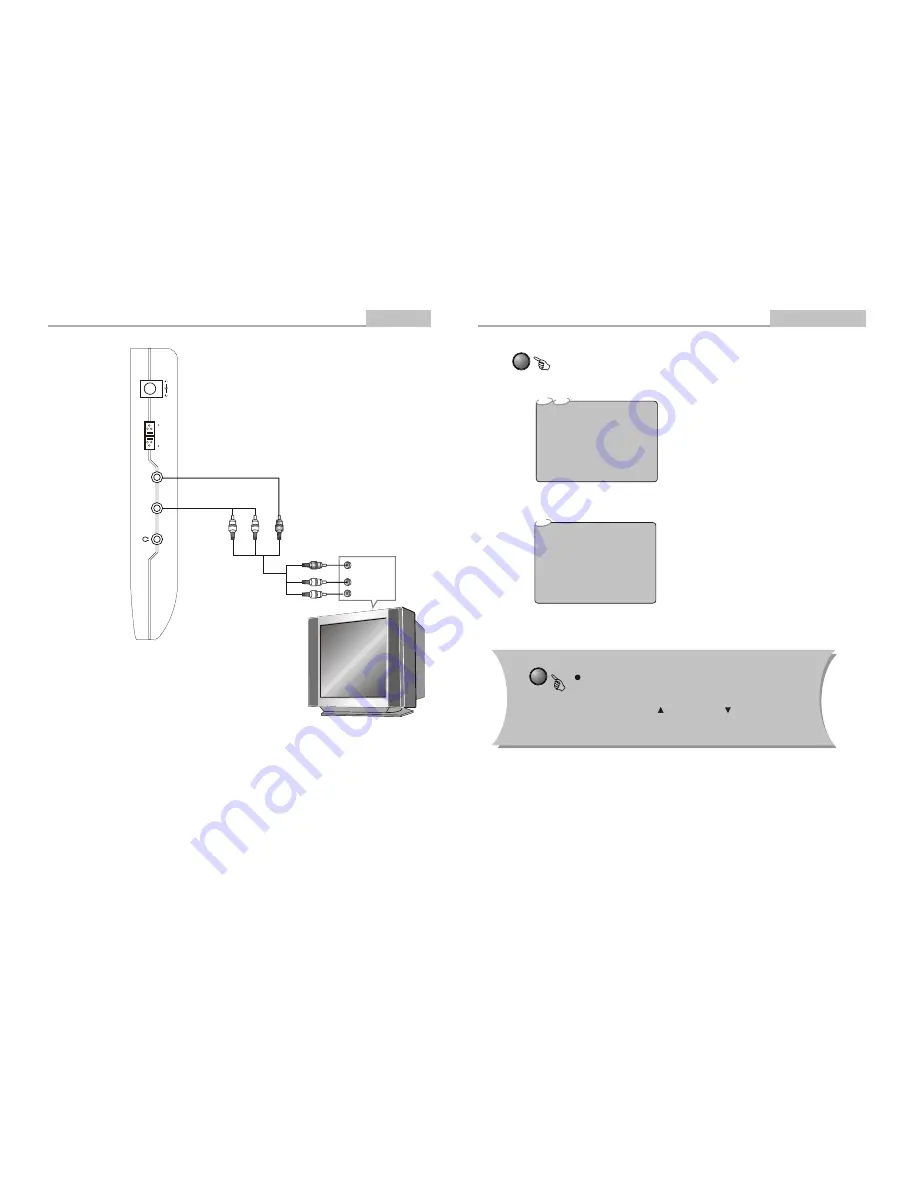
-7-
Connecting to a TV Set
Connections
VIDEO IN
AUDIO IN(L)
AUDIO IN(R)
WHITE
RED
Yellew
P
O
W
E
R
O
N
O
F
F
V
ID
E
O
D
C
I
N
6
~
1
2
V
A
U
D
IO
O
P
T
IC
A
L
Remote Control Operation
-24-
Advanced Features
While [PROGRAM] is on, press ENTER to display the [Program] submenu:
CD
1 _ _
_ _
3 _ _
2
Program Input
4 _ _
5 _ _
6 _ _
7 _ _
8 _ _
9 _ _
10 _ _
11 _ _
12 _ _
DVD
1 _ _:_ _
2 _ _:_ _
3 _ _:_ _
Program Input Title / chapter
4 _ _:_ _
5 _ _:_ _
6 _ _:_ _
7 _ _:_ _
8 _ _:_ _
9 _ _:_ _
10 _ _:_ _
11 _ _:_ _
12 _ _:_ _
Play Program Clear All
Input the track numbers in the order you would like them to
play. When finished, select [
Play Program] and then press
ENTER to play the tracks in the new programmed order.
Select [Clear All] and press ENTER to clear all the numbers
you have input.
Input the title number and the chapter number in the desired
order. Then select [
Play Program] and press ENTER to play
the chapters in the order you have set.
Select [Clear All] and press ENTER to clear all the numbers
you have input.
Others
PROG
Play Program Clear All
Function
Push the
FUNCTION
button once, the following menu show in the
display screen: Sharpness, Color, Contrast, Brightness,
Rest and push the
FUNCTION
again select the Parameter you
wanted. Press the UP button or DOWN button adjust the
parameter till available.
















