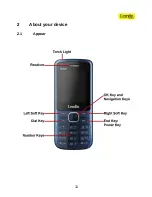Press number keys to input letters continuously and select a desired word to smartly input.
5.3
English input method
Switch to Multitap ABC, Multitap abc, or Multitap Abc.
Following the sequence of letters on a key, you can press the key once to insert the first
letter on the key, twice for the second letter, etc., until the highlight is on your desired letter.
Then release the key to input it.
5.4
Input punctuations and symbols
No matter what input method you are using, press * key to display a list of punctuations and
symbols for you to select.
5.5
Input space
Press 0 key to input a space (except number method mode).
5.6
Input numbers
Switch to Numeric input method. Directly press the number keys to input numbers
6
Menu operation
6.1
Access menus
You can press the left soft key or short press OK key to view menus of all levels.
24
Summary of Contents for D226
Page 1: ...1 ...
Page 10: ...10 ...
Page 11: ...2 About your device 2 1 Appear 11 ...
Page 12: ...12 ...
Page 40: ...40 ...